Payeer Wallet Explained: How It Works and Benefits
We will cover what is Payeer. How to replenish and withdraw money through banks and cryptocurrencies. Overview of tariffs for transfers and trading.
 MonetizePayments
MonetizePaymentsWhat is Payeer?
Payeer is an electronic wallet for handling fiat currencies (euros, dollars, rubles) and cryptocurrencies.
The company is registered in Lithuania, has been operational since 2012, and supports transfers in 127 countries.
What can you do with Payeer?
- Top up your account. From Visa or Mastercard, for free with cryptocurrency, or through payment systems like Advcash and PerfectMoney.
- Send money. To another Payeer user, to Advcash, PerfectMoney, or without commission with cryptocurrency.
- Exchange currencies and cryptocurrencies with each other.
- Trade cryptocurrencies on the exchange.
- Integrate Payeer to accept payments on your website. Users will be able to pay with bank cards or cryptocurrency.
Is it safe to use Payeer?
On Trustpilot, Payeer has almost 4,000 positive reviews, with an average rating of 4.8/5. This is a good result, higher than Payoneer or Skrill.
I have been using Payeer for 3 years, and there have been no problems during this time.
The account allows you to enable two-factor authentication, and notifications are sent to your email and phone with each login.
What currencies are supported?
Fiat currencies include euros, dollars, and rubles.
Cryptocurrencies include Bitcoin, Tether, Tron, MATIC, Ethereum, Litecoin, DAI, DOT, Bitcoin Cash, BNB, APE, 1INCH, Dash, Dogecoin, UNI, SUSHI, USDC, Ripple, GMT, GRT.

Fees and Commissions
Registration is free, and there are no account maintenance fees.
Depositing and withdrawing cryptocurrencies is 0%.
Fees for account replenishment.
Fees for withdrawing money from Payeer.
How to create a Payeer wallet?
You can create an account on the official website.
Registration occurs in three steps.
- Enter and confirm your email.
- Note down the "Secret code" and "Account name."
- Provide your name and country.
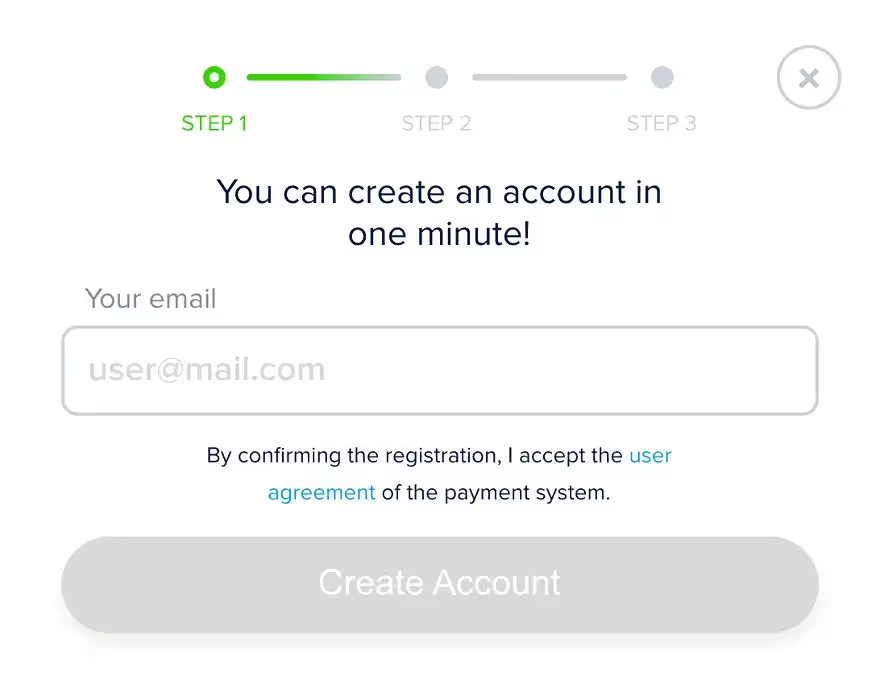
At the second step, Payeer automatically generates a "Secret code" and "Account name," but you can change them to your own.
In the future, you will log in using the "Account name," so it's important not to lose this information.
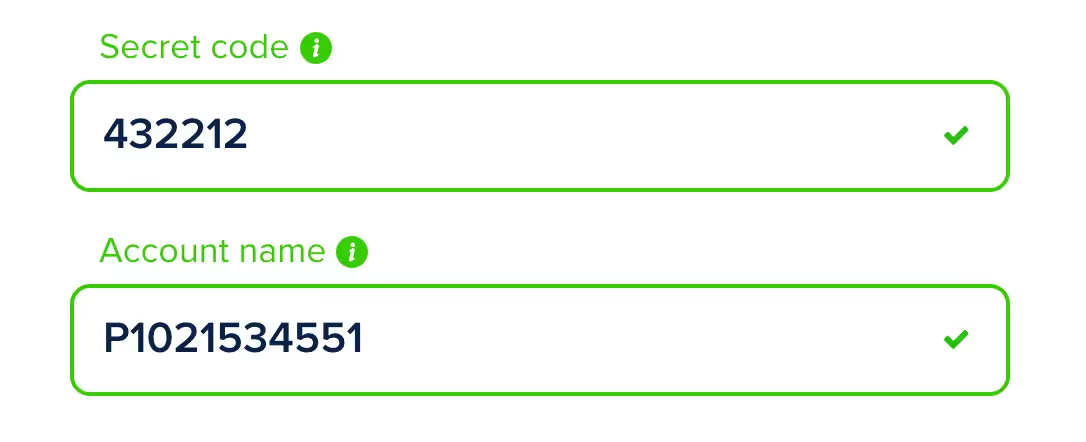
How to verify your account?
Payeer imposes a limit on accounts that have not been verified - a transaction limit of up to $999 per day.
How to increase the limit?
Click on your account number and select the "Verification" section.
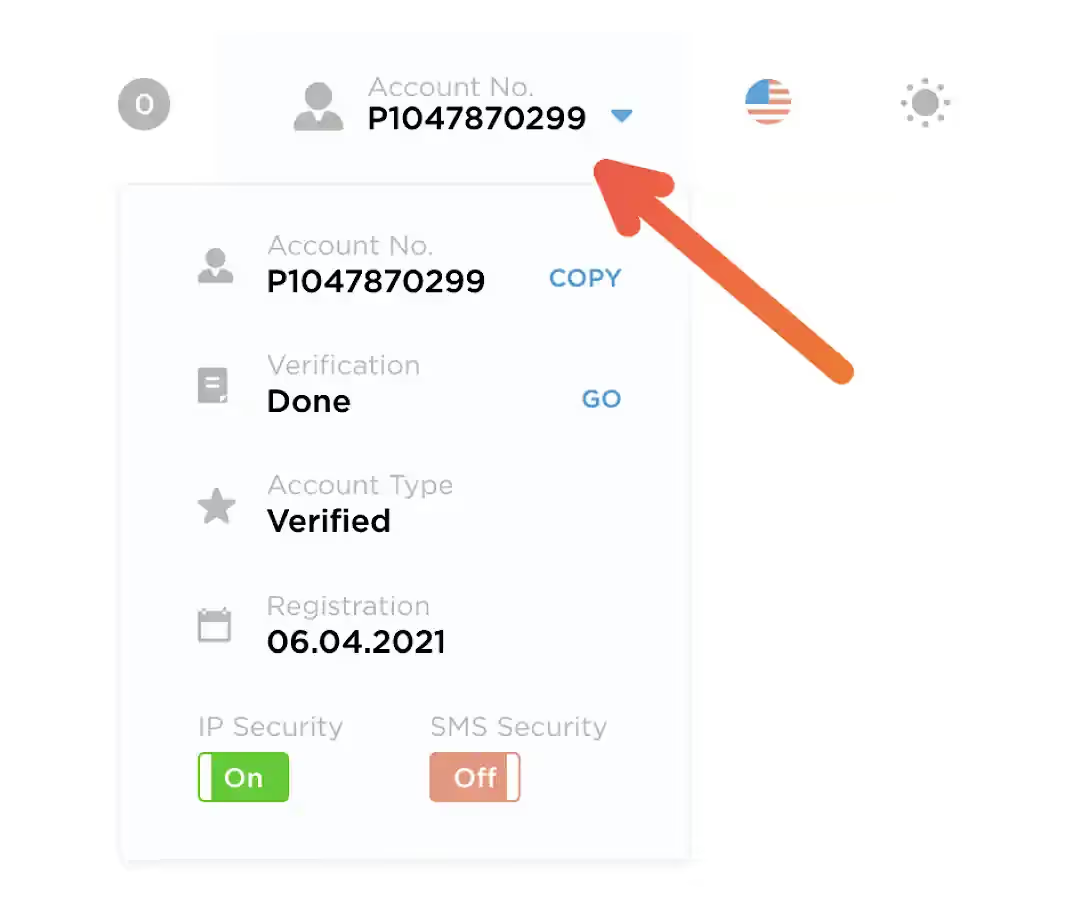
You will need to:
- Fill in your personal information.
- Upload supporting documents.
What documents are needed?
A passport and proof of address.
Account verification is a standard procedure for payment systems. Information about account opening, transactions, and wallet balance is not shared with third parties.
How to add money in Payeer?
After registration, you can see all your balances and you can:
- Top up your account.
- Send money.
- Exchange currencies.
- Trade on the exchange.
Let's first look at how to top up fiat currencies.
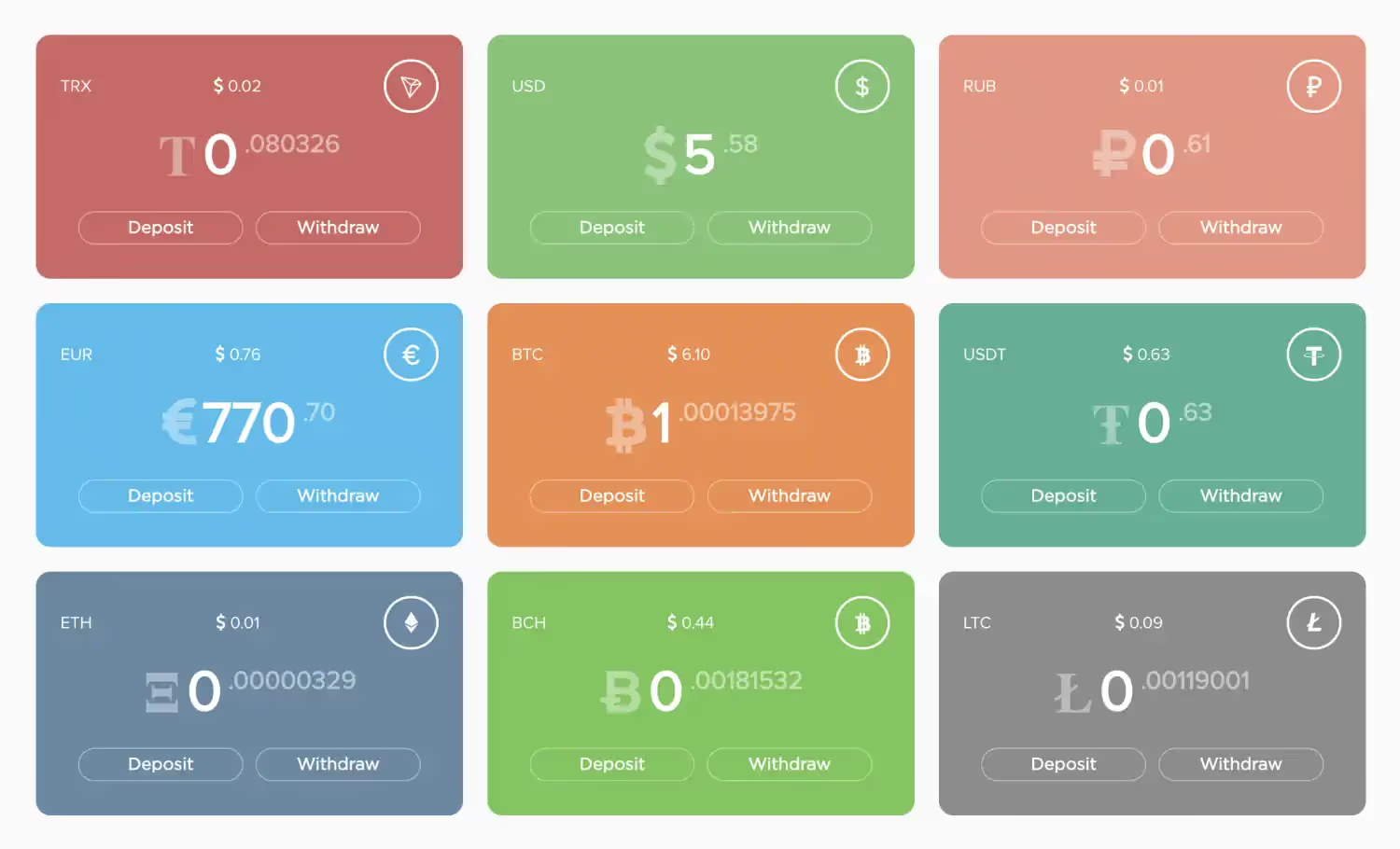
How to deposit Payeer from a bank card?
To top up your wallet, go to the "Add" section.
Select the currency you want to top up.
Depending on the selected currency, different top-up methods will be available to you.
For example, you can top up a dollar account in the following ways:
- Payment systems: Advcash, PerfectMoney.
- Cryptocurrency: USDT.
- From a card through exchangers: Visa, MasterCard.
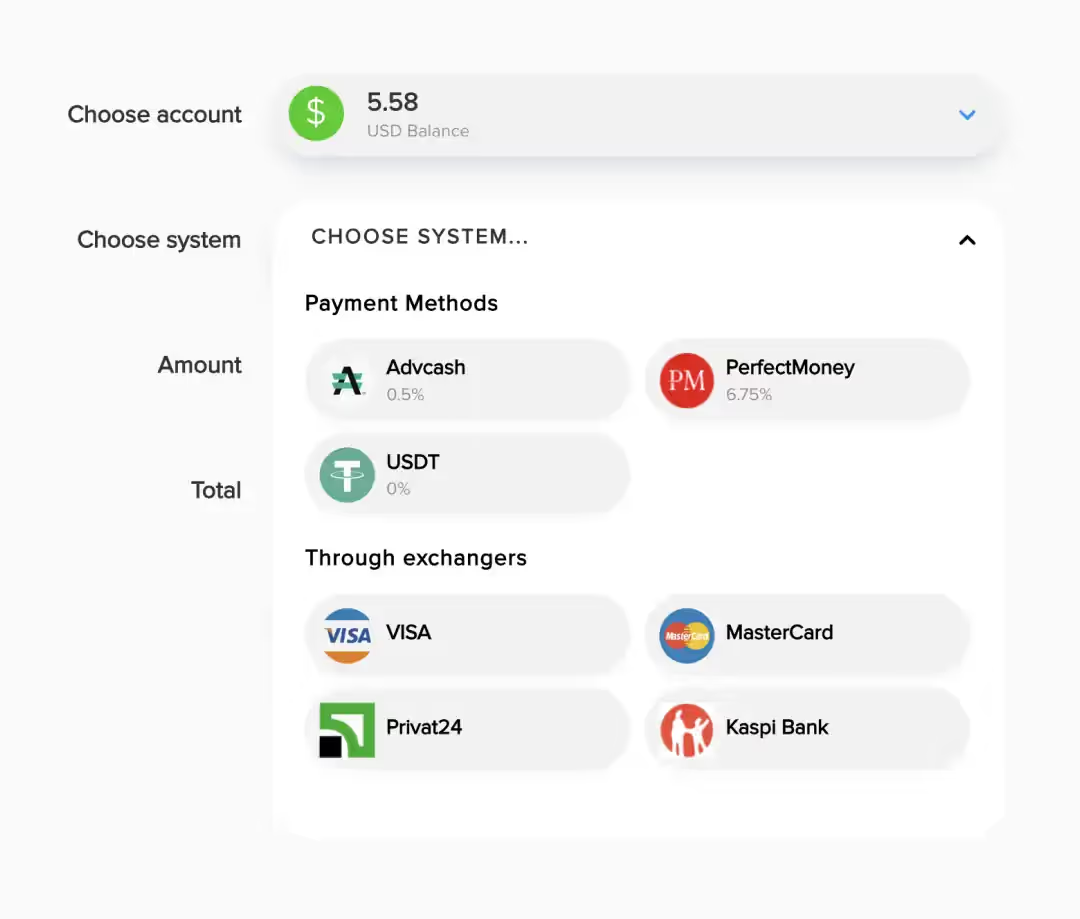
How to deposit Payeer through exchangers?
If you need more options to top up or withdraw money from Payeer, you can use exchangers.
To find safe exchangers with reasonable rates, I use the aggregator Obmify.
How to use the aggregator?
- Choose what you will be giving: money from a bank card, payment system, or cryptocurrency.
- Choose what you want to receive: in our case, Payeer.
- You get a table of exchangers: choose by suitable rate and positive reviews.
Then you go to the exchanger's website.
- Specify the exchange amount.
- The wallet or card from which you will be sending money.
- The details where the funds should be credited.
They give you the details where you need to send the money.
You send it, and within 30 minutes the money is credited to Payeer.
This method can be used to deposit or withdraw money not only to banks but also to other payment systems, which would not be possible otherwise: PayPal, YooMoney, Webmoney.
How to deposit Payeer with cryptocurrencies?
It's quite simple.
- Choose the required cryptocurrency.
- Copy the address number.
- Send the money to the specified address.
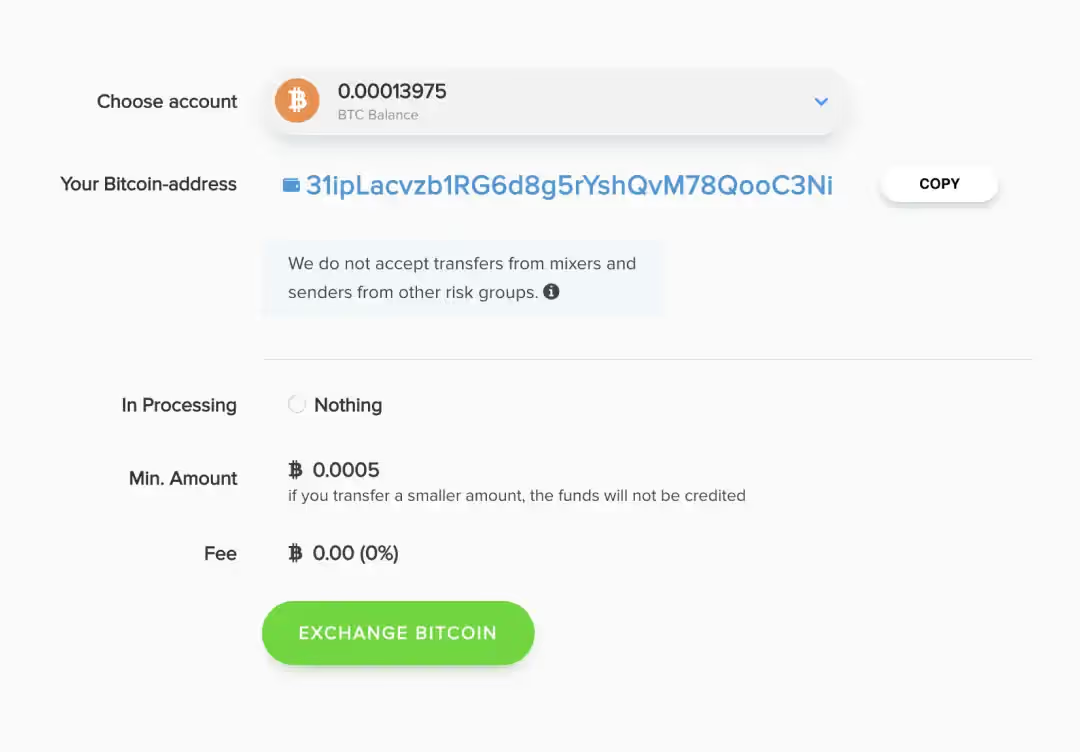
How to send money?
Go to the "Transfer" section and select where you want to send the money.
- Payeer.
- Advcash.
- PerfectMoney.
- Cryptocurrencies.
If you need to send money to a different place from your Payeer balance, use the exchangers we discussed earlier.
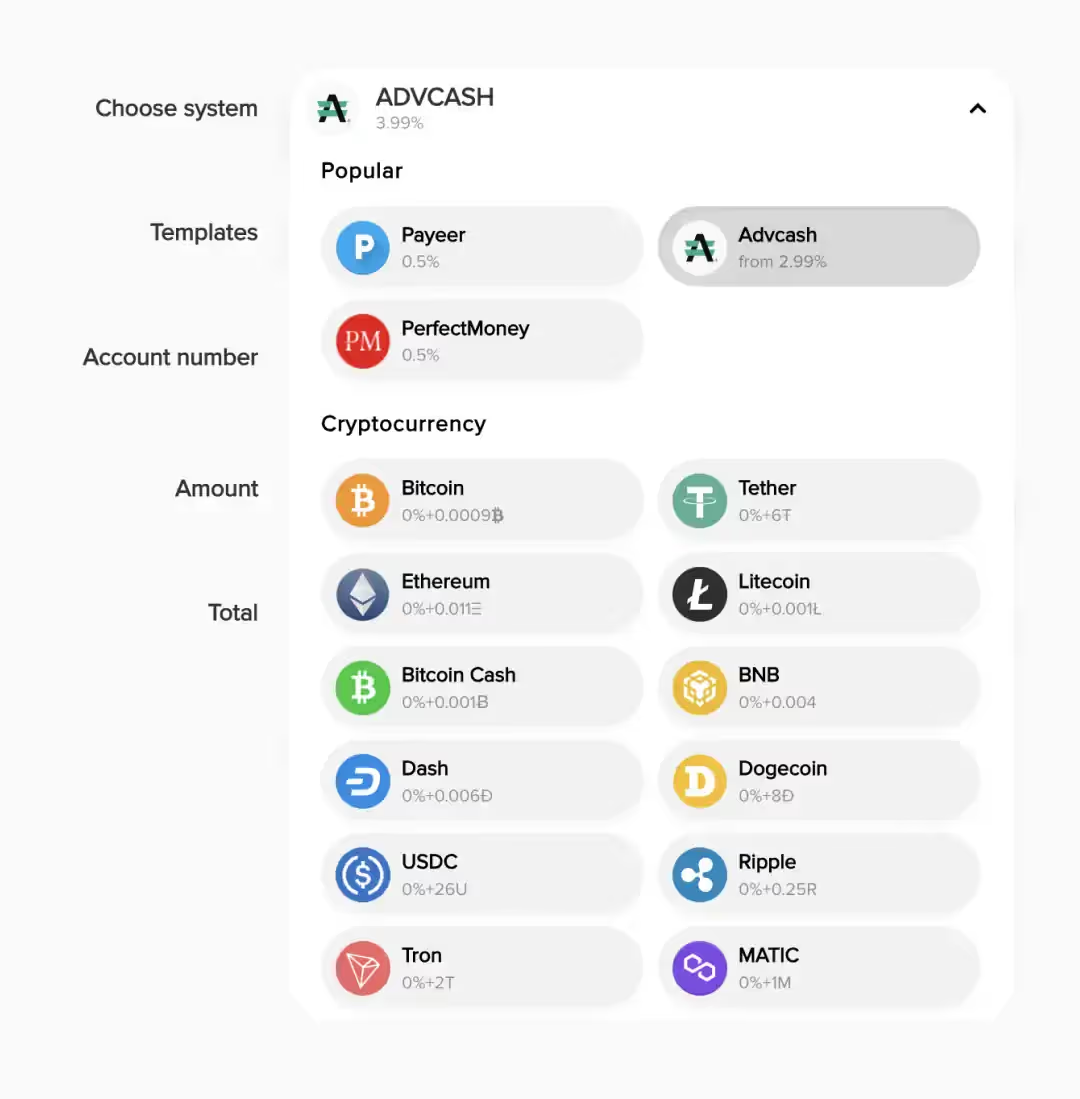
How to withdraw money from Payeer?
The withdrawal works on a similar scheme.
- Choose the required currency.
- Review the options provided.
- If the options are not suitable, use an exchanger.
An example of my withdrawal from Payeer to my local bank account.
- I went to obmify: chose the pair I needed, which is Payeer to monobank.
- Chose an exchanger: based on positive reviews and the minimum withdrawal amount.
- Received the details: where to send the money from Payeer.
- Sent the money according to the details.
Most often, the money arrives within 15-20 minutes.

How to exchange money within Payeer?
Go to the "Exchange" section.
- Choose the pair you want to exchange.
- Enter the amount, and immediately see how much you will receive.
- Click to exchange.
The exchange happens instantly.
For some pairs, the minimum amount for exchange is $20.

How to trade on the cryptocurrency exchange in Payeer?
The exchange is located in the "Trade" section.
- Select the cryptocurrency pair you want to work with and place an order to buy or sell.
- After placing orders, monitor their execution and the market situation. You can cancel an unfulfilled order at any time orplace a new one.
- After successful trading, you can withdraw the earned funds back to fiat currency or to an external cryptocurrency wallet.

Accepting payments on your website through Payeer
Payeer can be connected to accept payments on your website.
Customers will be able to use bank cards or cryptocurrencies. After payment, the money is transferred to the seller's Payeer account, after which it can be withdrawn in the standard way.
There is a set of ready-made integrations for different CMS.
For accepting crypto payments, you can also use a solution from Binance.
I have a separate article about accepting credit card payments on a website.
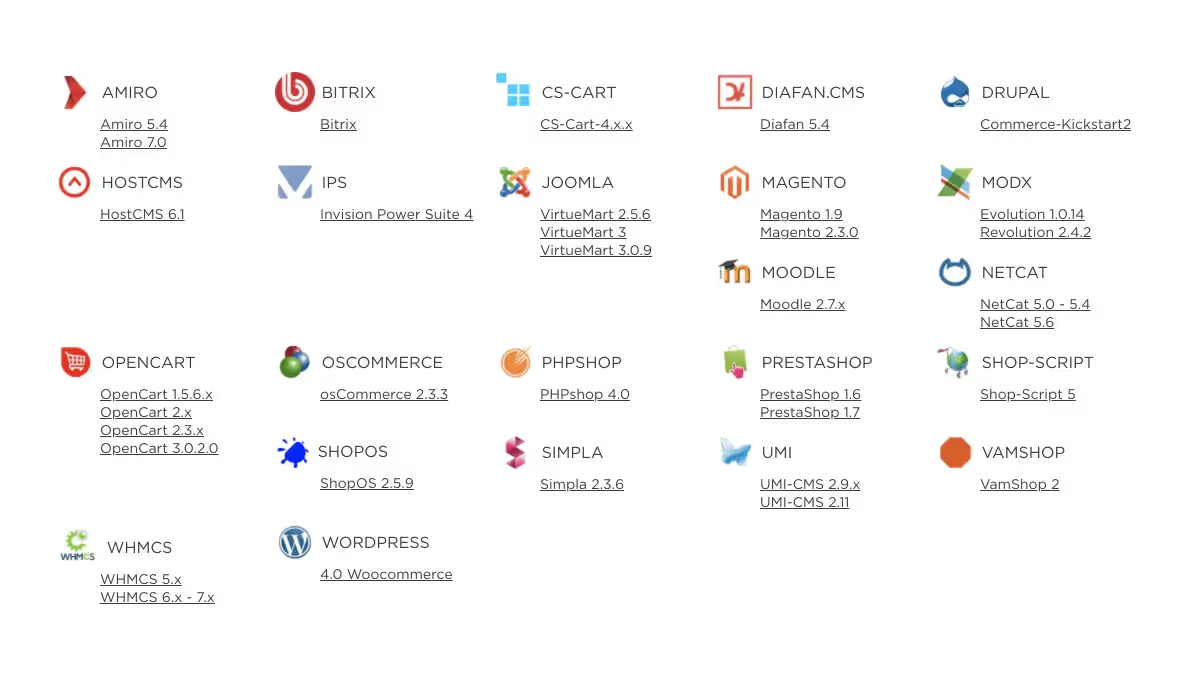
Comparing Payeer with other payment systems
Depending on your needs, it makes sense to explore how other payment systems work.
- For personal transfers: Wise or Skrill.
- For business transactions: Payoneer.
- For accepting payments on the website: Stripe or PayPal.
Frequently Asked Questions about Payeer
How secure is my data on Payeer?
Payeer uses encryption, two-factor authentication, and regular security updates to protect your personal and financial information, ensuring your data remains safe.
Are there any geographical limitations or restrictions for using Payeer?
While Payeer supports transfers in 127 countries, some regions may have regulatory or service limitations. It’s important to check if your country is fully supported.
What are the transaction limits for unverified versus verified accounts?
Unverified accounts have daily limits (up to $999 per day), whereas verified accounts can enjoy higher transaction limits once the verification process is completed.
How long do deposits, withdrawals, and exchanges typically take on Payeer?
Transaction times vary by method—for example, deposits via card or crypto can be nearly instant, while withdrawals and exchanges might take from 15 to 30 minutes.
What should I do if I encounter issues during registration or account verification?
If you experience problems, consult the Payeer help center or contact their customer support directly. Keeping detailed records of your communication can help resolve issues faster.
Does Payeer offer customer support in multiple languages?
Payeer aims to serve a global audience, so their support is generally available in several languages. Check their website for the specific languages offered.
How does Payeer handle disputes or chargebacks?
Dispute resolution typically involves contacting customer support, providing necessary documentation, and following established procedures to address chargebacks or other issues.
Is there a mobile app available for managing my Payeer account?
While the article doesn’t specify, Payeer may offer a mobile-friendly platform or dedicated app for managing your account on the go. It’s best to check the official website or app stores for availability.
What fees apply to currency exchanges within Payeer?
Payeer may charge fees for exchanging between different currencies or cryptocurrencies, which can vary by transaction type. Reviewing the fee schedule on your account dashboard is recommended.
Can I link my bank account directly to Payeer for easier transfers?
Direct bank account linking might be available depending on your country and the specific banking options offered. Check the integration details on Payeer’s website to see if this option is supported.

On Patreon, I share my experiments, insights, and behind-the-scenes progress as I rebuild and grow. I explore fresh ideas across different media and languages, dive into AI tools, and pass along every lesson I learn.
 MonetizePayments
MonetizePayments







.svg)
