Shutterstock Success: How to Profit from Your Content in 2025
How to Successfully Sell Photos on Shutterstock: A Guide to Registration, Navigating Moderation, Keyword Selection, and Boosting Sales Strategies.
 MonetizeMarketplaces
MonetizeMarketplacesWhat is Shutterstock?
Shutterstock is a marketplace where you can sell photos, illustrations, videos, and music.
Your creations can be sold worldwide and used by advertising agencies, publishers, and media outlets.
How to Sell on Shutterstock?
Here's the breakdown:
- Sign up: Head to the Shutterstock website and create a contributor account.
- Prepare your content: Select high-quality works for sale - be it photos, vectors, illustrations, or videos.
- Upload: Upload your works to the site, complete with descriptions and keywords.
- Verification: Wait for Shutterstock to review and approve your submissions.
- Start Selling: Once approved, you'll start earning with every sale.
- Cash Out: Once you've earned enough, withdraw your earnings in a way that suits you.
This article will guide you through all these steps.
How Much Can You Earn?
Earnings on Shutterstock depend on the type and quality of content, the frequency of downloads, and the type of license.
At the time of updating this article, I've made $20,000.
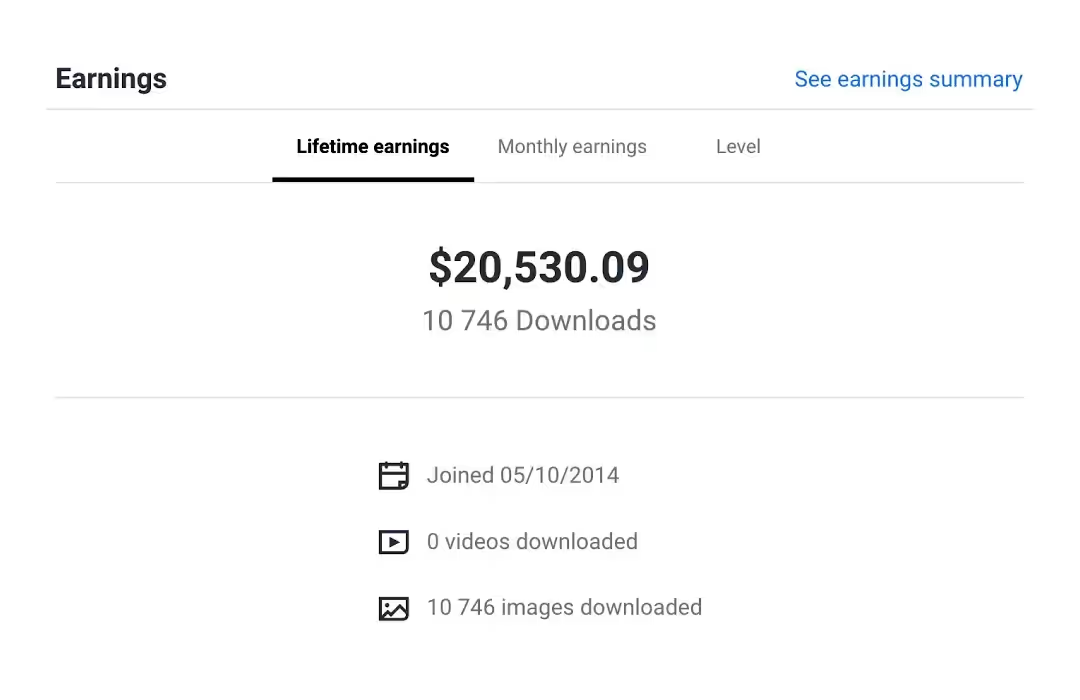
Currently, I am focusing on writing articles. I earn through the affiliate program by helping new authors.
I can see the stats of the authors I've referred and can affirm that earning is feasible with some effort.
Here are some specific tips on how to make it happen.
What Affects Your Earnings?
- Type of Content: Different content yields different earnings. Videos are pricier, while illustrations are cheaper.
- Number of Downloads: More quality content increases your chances of making sales.
- Popularity: Frequently sold images get recommended more and bring in more sales.
- Licenses: Different licenses affect the sale price. Commercial use purchases mean higher earnings for the creator.
- Contributor Level: The more your work sells, the higher the percentage you'll earn from each sale.
Earnings can range from cents to dollars for a standard license, and extended licenses can fetch between $50 to $100 per sale.
Successful contributors can earn thousands monthly, but it requires a large portfolio and a promotion strategy.
Shutterstock doesn't demand exclusivity, allowing you to post your files on other platforms to boost your income.
The article will conclude with an overview of Shutterstock alternatives.
How to Register as a Contributor?
You can create an account using the contributor registration link.
Upon registration, you'll be prompted to upload your works immediately.

For your first batch, prepare your best works.
After uploading, they'll be reviewed by moderators.
How to Upload Works for Sale?
Tips for successful moderation:
- Diversity: Can include photos, videos, illustrations (vector or raster).
- Quality: Avoid pixelation, poor focus, and trademarks.
- Formats: JPEG for photos and raster images (minimum 4 MB), EPS (version 8 or 10) for vector illustrations.
- Description and metadata: Add a clear description and keywords in English. Shutterstock will help with keyword selection.
How to Choose Keywords on Shutterstock?
Choosing the right keywords is crucial for the visibility of your works and future sales.
After uploading an image, Shutterstock will suggest keywords based on the content of the image.
Select the most relevant keywords from the list.
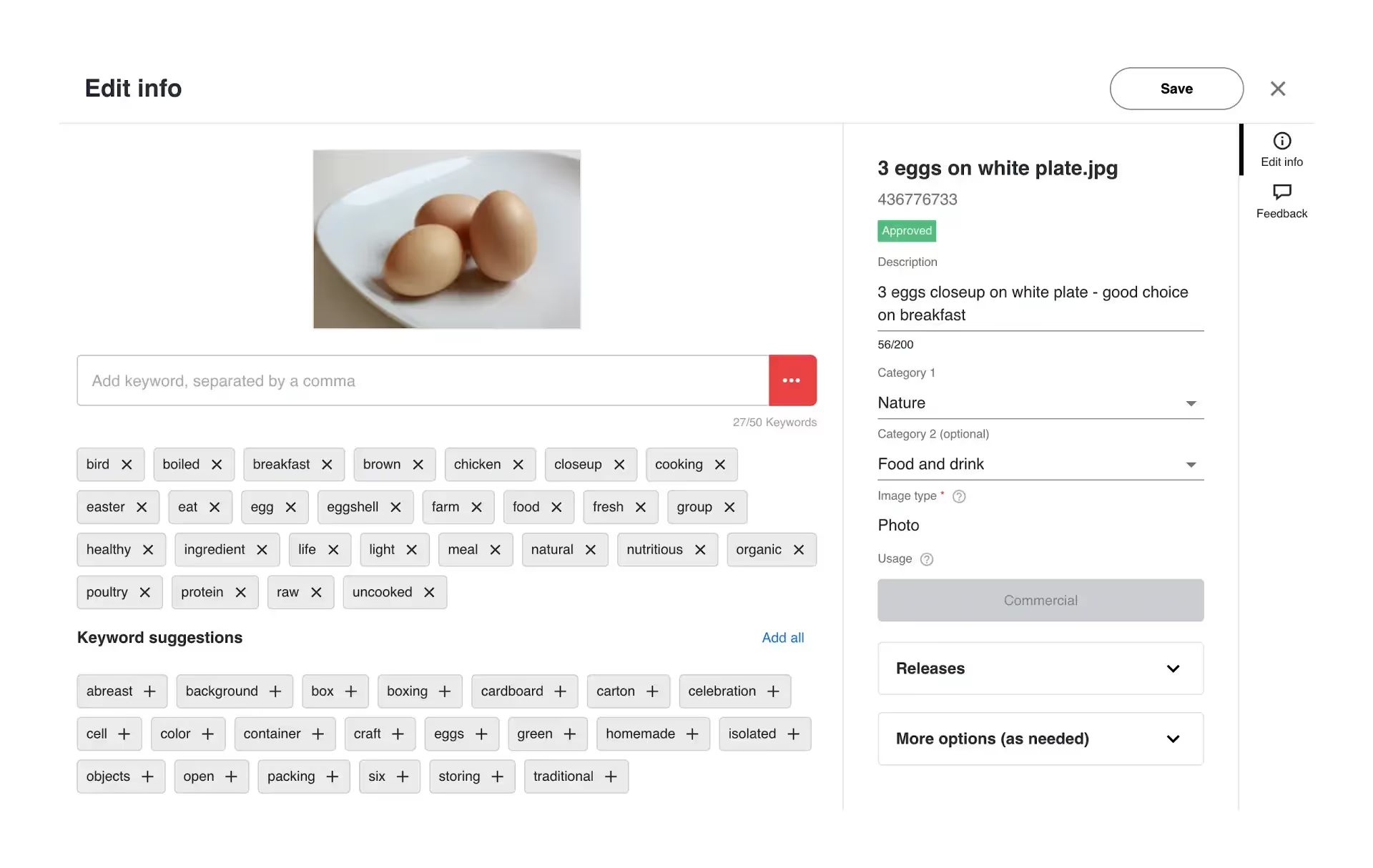
Shutterstock has its own system, but it might be useful for you to read about keyword selection and search engine optimization for content.
Shutterstock also has a Keyword Tool that helps in selecting keywords by analyzing similar images.
How to Use the Keyword Tool?
- Choose a primary keyword that fits your file.
- Select several images that are similar in theme and mood, suggested by Shutterstock.
- In the 'Most relevant' and 'More options' sections, choose all suitable keywords.
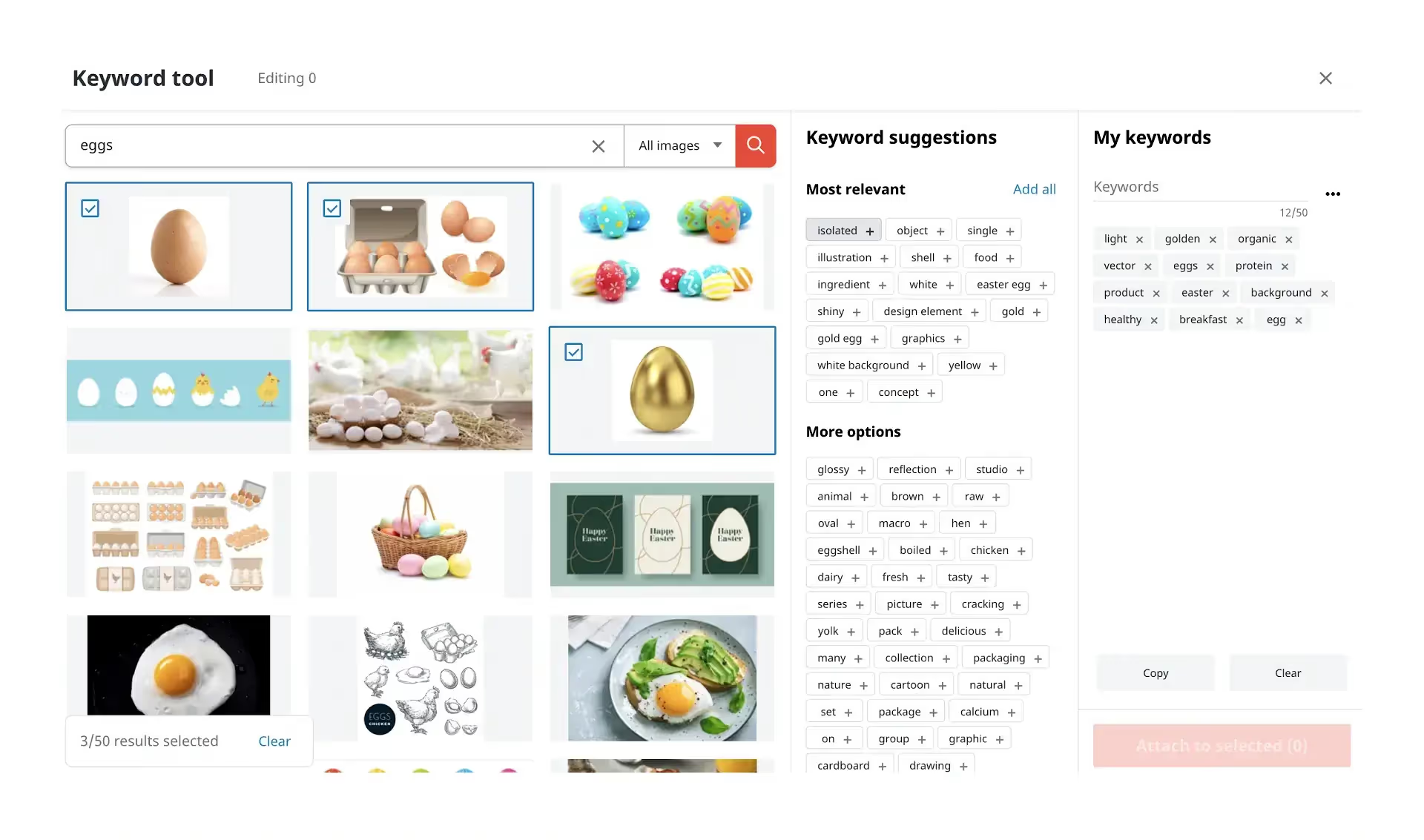
Tips for choosing keywords:
- Describe the work thoroughly: include details, colors, mood, and context.
- Choose precise keywords: they should reflect the content of the work.
- Think about application: include words related to potential uses of your work.
- Analyze competitors: look at the keywords of popular works in your category.
- Use synonyms: this increases the chances of your work being discovered.
- Avoid irrelevant words: don't add keywords unrelated to your work.
- Limit the number: Shutterstock allows up to 50 keywords; choose the most important ones.
I also made a chatbot that helps with keyword selection.
It operates based on artificial intelligence.
Learn how ChatGPT works.
How to use a custom GPT?
- Open Keyword Helper for Photographers and upload your image.
- AI will analyze the file and suggest a list of relevant keywords.
- Copy them and paste them into the Shutterstock Keyword Tool.
- Find relevant works on Shutterstock and copy the keywords you need.
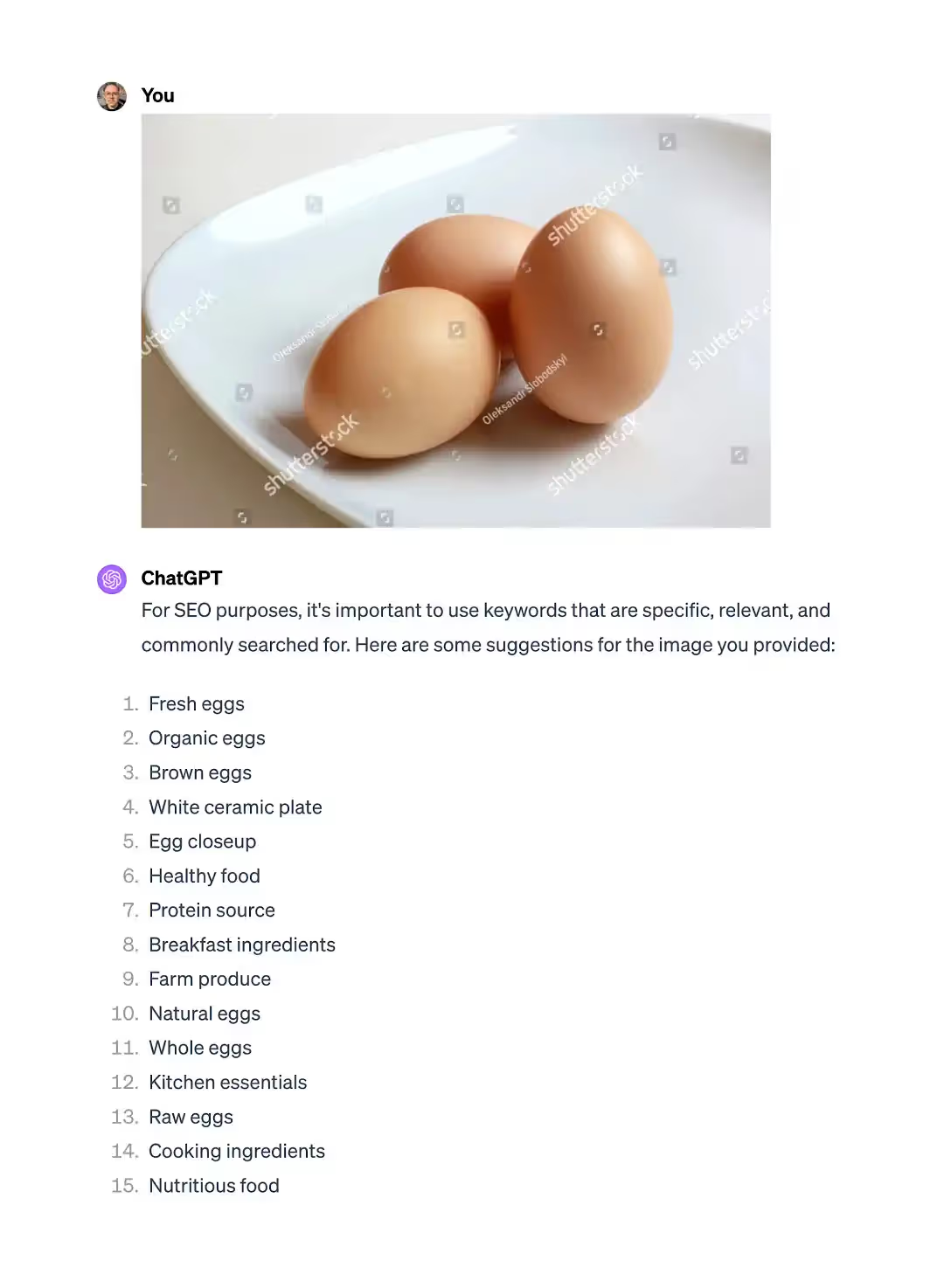
Keyword Helper can also suggest and visualize ideas for new works.
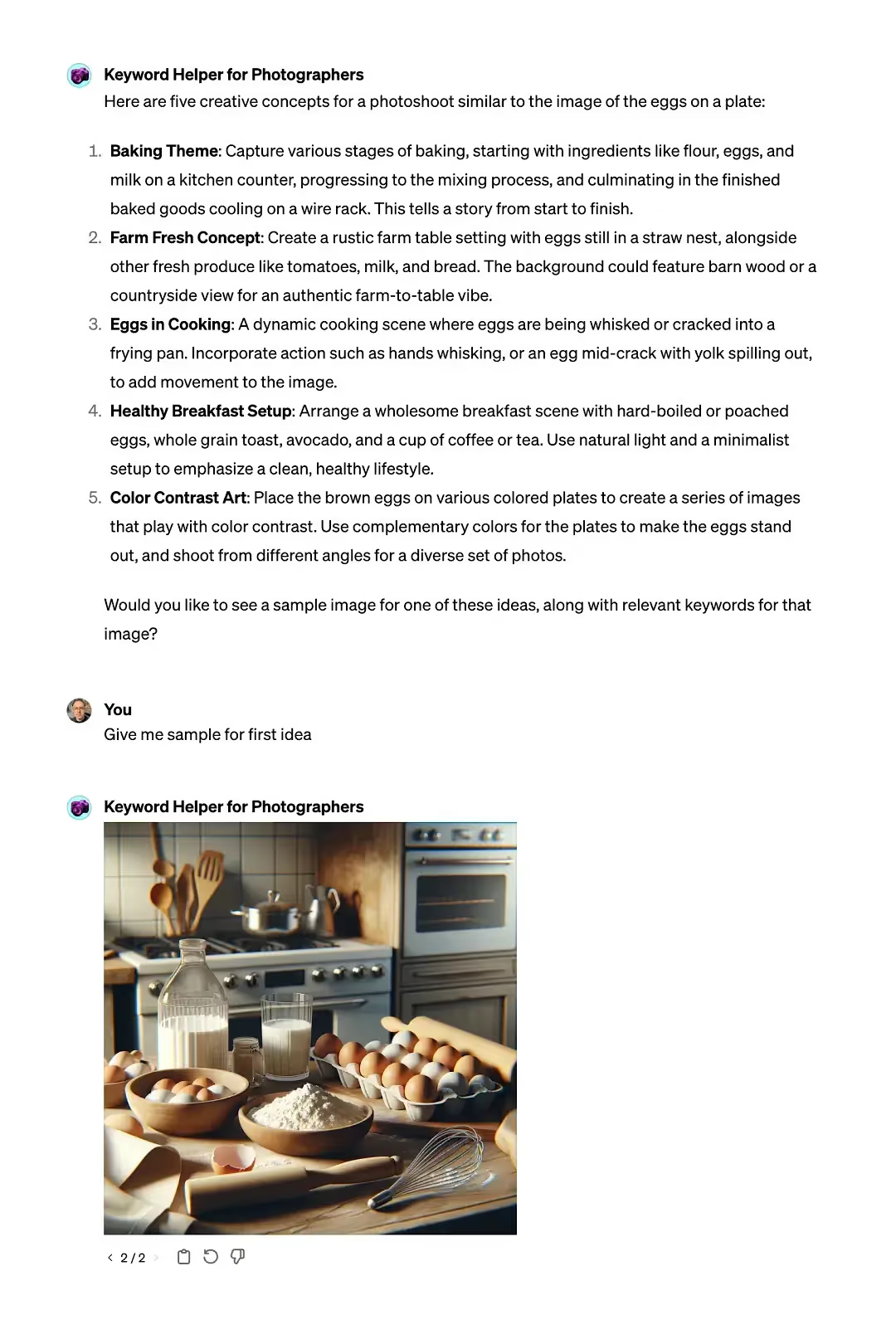
With the right approach to keyword selection, your works will be easier to find and purchase on Shutterstock.
Some non-obvious points about uploading works:
- Releases for people in photos: even if it's you in the photo, written permission (release) is required for the use of the images.
- Avoid trademarks: photos with logos or trademarks are usually rejected. Use an editorial license for such images.
- Editorial images: you can upload photos with people and intellectual property objects without permissions under an editorial license, but they will not be used for advertising purposes. Such works are purchased for media use.
- Rejected works: if your work is rejected, carefully review the reasons and try to correct the indicated errors before resubmitting.
- Levels: we mentioned that the more your works sell, the higher the percentage you get. After registration, you will start with 15%, and as the number of sales increases, the percentage will increase to 40%.
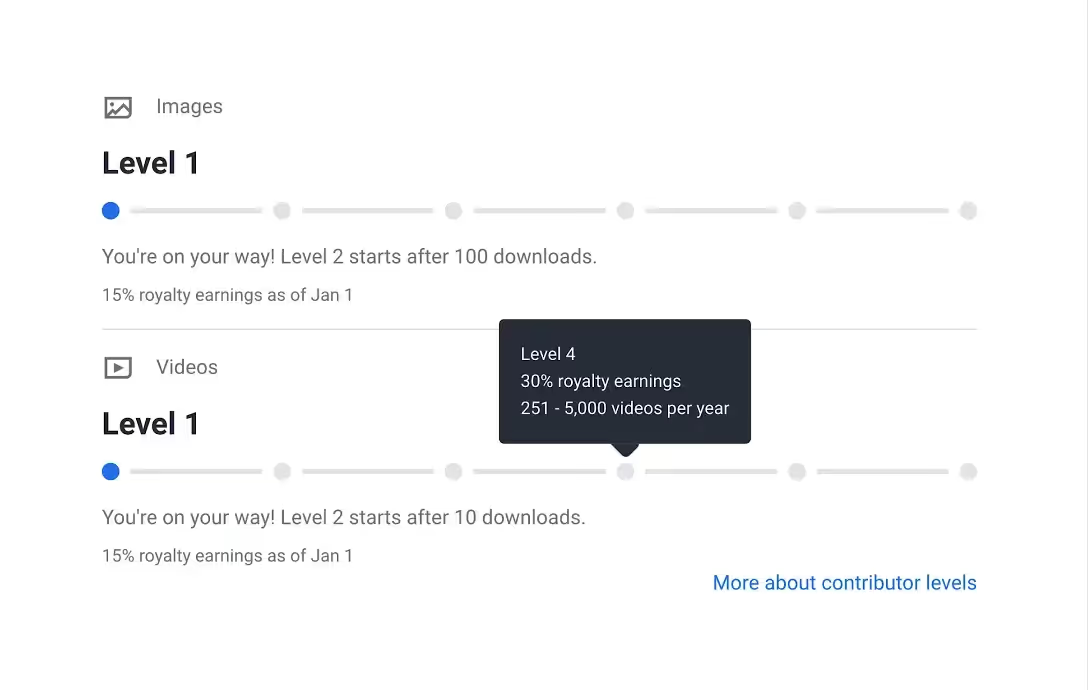
Can you sell AI-generated images on Shutterstock?
Shutterstock's current policy prohibits the upload of images created using artificial intelligence (for example, through Midjourney, Stable Diffusion, or others).
Creators must have clear and demonstrable ownership rights to the content they produce, and since AI-generated images are created by algorithms without traditional human input, they do not meet these requirements.
If you're looking for platforms to sell AI art, consider Adobe Stock or smaller sites (such as Dreamstime or 123RF) that still accept such content.
Always read the rules of each site carefully before uploading.
How to Build a Strong Portfolio?
Follow these steps:
- Find your niche: choose a theme that interests you and is in demand in the market. Explore various styles and niches to find a balance between personal creativity and commercial value.
- Study trends: Shutterstock regularly publishes trend analyses, which can help you understand which images are in demand. Use this data to create relevant content.
- Seek inspiration: follow successful authors on social media to get ideas for your portfolio.
How to Withdraw Money from Shutterstock?
To withdraw earned money from Shutterstock, consider the following:
- Minimum amount: there is a minimum threshold for withdrawing money, depending on the chosen payment system. On average, it's $25.
- Withdrawal methods: you can choose payment systems like Payoneer, PayPal, Skrill, or bank transfer.
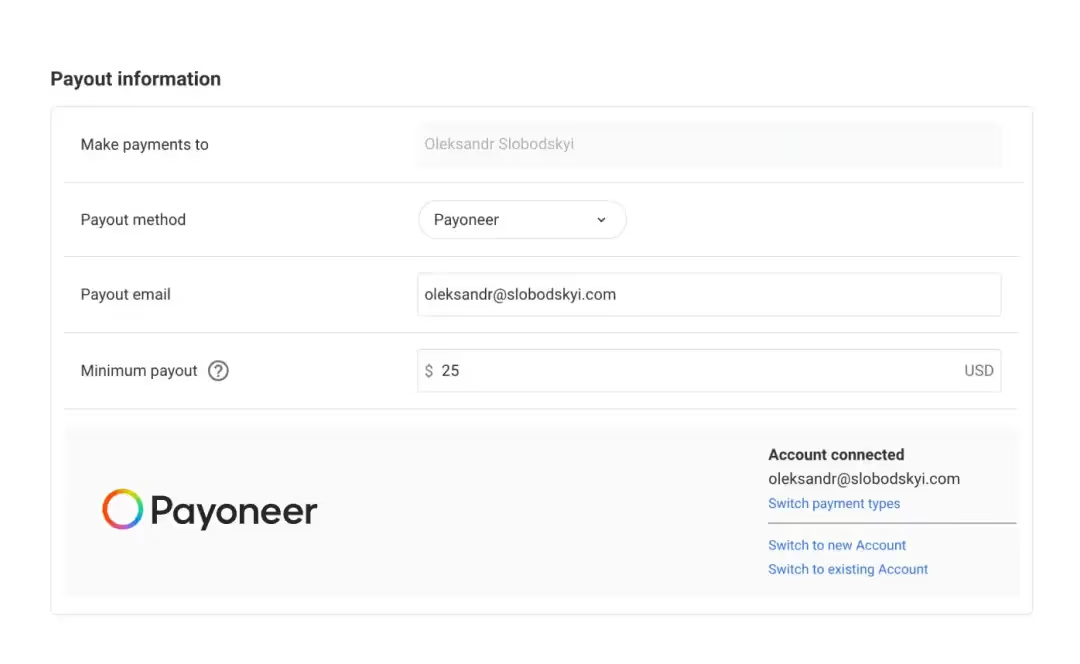
How to Choose a Payment System?
The most popular option is Payoneer.
Payoneer offers low fees, allowing you to withdraw money to any bank account, including in Ukraine.
There's a separate article on how to use Payoneer.
Shutterstock also supports withdrawals to Skrill and PayPal.
But PayPal does not work for withdrawals in some countries, and Skrill's fees are higher.
Do you need to pay taxes on income from Shutterstock?
If you're just starting out and aren't sure how successful your venture will be, you might not need to worry about it right away.
In the worst-case scenario, you could end up having to pay taxes retroactively.
However, once your sales become regular, it makes sense to register as an individual entrepreneur (FOP) and start paying taxes.
Please note that this advice is based on my experience in Ukraine, so it's important to check your local laws, as regulations may vary.
What Are the Alternatives to Shutterstock?
You can sell your works not only on Shutterstock but also on other sites.
By uploading works to multiple sites, you increase your chances of earning.
For illustrators, I recommend exploring how Etsy works and selling digital goods on Gumroad.
If you can take custom orders, also read about how to earn on Fiverr.
Photographers and videographers are advised to create accounts on other stock photo sites.
Here's a list of the most popular ones:
- Adobe Stock: integrates easily with Adobe Creative Cloud. Offers high royalties and a large buyer reach.
- iStock: a well-known resource with high-quality content. Access to a large audience through Getty Images.
- Alamy: a wide collection and high percentage of sales.
- 500px: a social network for photographers with the option to sell photos and receive feedback.
- Freepick: many licensing options, support for beginners, competitive royalties.
- Depositphotos: user-friendly interface, flexible terms, promotions, and offers to boost sales.
- Pond5: ideal for videographers, the ability to set your own prices.
- Smugmug: allows you to sell works that can be used in design projects.
- Picfair: easy to use and the ability to create a personal online store.
How to Succeed in Stock Photography?
Key Tips:
- Focus on Quality: Create high-quality images, videos, and illustrations.
- Keep Up with Trends: Adapt your works to the current market demand.
- Proper Keywords: Use relevant keywords and descriptions to improve visibility.
- Regular Updates: Continuously add new content to maintain profile activity.
- Diversification: Vary your content across genres and styles.
- Seasonal Consideration: Produce content relevant to upcoming events and holidays.
- Analysis and Feedback: Evaluate which works sell best and adapt your strategy accordingly.
- Promotion: Use social media to draw attention to your portfolio.
Starting can always be tough, but don't be afraid to take the first step.
Your unique style and vision can gain global attention through stock photography.
Experiment, follow trends, and keep improving.
Believe in your talent, be patient, and stay consistent.
Questions can be asked via the contact form.
Good luck!
Frequently Asked Questions about Shutterstock
What is Shutterstock?
Shutterstock is a global marketplace where creators can sell photos, illustrations, videos, and music to agencies, publishers, and businesses for use in advertising, media, and content creation.
How can I become a Shutterstock contributor?
To join, sign up on Shutterstock's contributor site, upload high-quality content with relevant keywords, and pass their review process. Once approved, you can start earning from your sales.
How much can you earn on Shutterstock?
Earnings vary based on content type, download frequency, and license type. Standard licenses may earn cents to a few dollars, while extended licenses can bring $50–$100 per sale.
What types of content can I sell on Shutterstock?
You can sell photos, vectors, illustrations, videos, and even music. Focus on high-quality, diverse content to appeal to a broader audience.
How does the Shutterstock keyword tool work?
The tool suggests keywords based on your uploaded content. Choose precise and relevant keywords to increase visibility and sales. Avoid irrelevant or excessive keywords.
What are the best practices for uploading to Shutterstock?
Ensure your content is high quality, free from trademarks, and properly tagged with keywords. For photos with people, model releases are required, even for self-portraits.
How do I withdraw earnings from Shutterstock?
You can withdraw earnings via Payoneer, PayPal, Skrill, or bank transfer once you meet the minimum payout threshold, typically $25.
Can I sell on Shutterstock and other platforms simultaneously?
Yes, Shutterstock doesn’t require exclusivity, so you can sell the same content on other stock photo sites like Adobe Stock, iStock, and Pond5 to maximize your income.
How do extended licenses on Shutterstock work?
Extended licenses allow buyers to use your content for broader commercial purposes, such as merchandise or large-scale printing, offering higher payouts for contributors.
What are some alternatives to Shutterstock?
Popular alternatives include Adobe Stock, iStock, Alamy, and Pond5. Diversifying across platforms can boost your earnings and reach different buyer segments.

On Patreon, I share my experiments, insights, and behind-the-scenes progress as I rebuild and grow. I explore fresh ideas across different media and languages, dive into AI tools, and pass along every lesson I learn.
 MonetizeMarketplaces
MonetizeMarketplaces







.svg)
