Gumroad Success: How to Sell Digital Products and Maximize Earnings
What is Gumroad, how to earn and withdraw money. The advantages, disadvantages, and alternatives to Gumroad.
 MonetizeMarketplaces
MonetizeMarketplacesWhat is Gumroad?
Gumroad is a platform for selling digital products.
Artists, musicians, writers, developers, and other creators use Gumroad to quickly and easily start monetizing their content.
What types of digital products are sold on Gumroad?
- E-books.
- Courses and guides.
- Icons and mockups.
- Plugins and software.
- Illustrations and brushes.
- 3D models.
Plus many more.
In this article, we will discuss in detail how to create an account, add a product, make your first sales, and withdraw money.

How does Gumroad work?
It's simple.
- You need to create an account, add a product, and set a price.
- After publishing the product, you'll receive a link that can be shared on your blog.
- Gumroad handles payment processing, and the money, after deducting a fee, is sent to you.
Example of a product page on Gumroad - Nakamoto.
This is a tutorial on creating a photorealistic CG portrait.

Important!
You can only earn money on Gumroad if you are in a country where the Stripe payment system or a PayPal business account operates.
The list of countries will be in the section about withdrawing money from Gumroad.
If you don't have access to Stripe or PayPal, you can look for an alternative to Gumroad.
Some alternative services offer the same features with lower commissions.
What is Gumroad's commission?
The commission is 10%.
You only pay a commission on sales.
There is no fee for creating or maintaining an account.

How to sell on Gumroad?
Let's break down all the steps:
- Product creation.
- Marketing.
- Withdrawing money.
What can be a Product?
You can find product ideas by exploring popular items in Discover.
Discover is Gumroad's catalog of products.
Here are some categories you can find there.

Consider who your target audience is. What problems do they have, and how can your digital product help?
A few creators for inspiration:
- Julia Razumova: products for illustrators and brushes for Procreate.
- Álvaro Trigo: web components for developers.
- Stirling Cooper: courses for men.
- SampleScience: sound libraries and plugins for musicians.
- Matthew Bochnak: motorcycle repair tutorials.
All the creators above have earned over $100K on Gumroad.
How to create a product on Gumroad?
To add a new product, create an account and go to Products → New product.
Creation happens in three stages.
- Product: come up with a name, set a price.
- Content: add content, upload files.
- Share: get a link to the published product.
Product
Choose the product type, come up with a name, and set a price.
What types of products are there?
- Digital product.
- Course or tutorial.
- E-book.
- Membership.
- Physical good.
- Bundle.
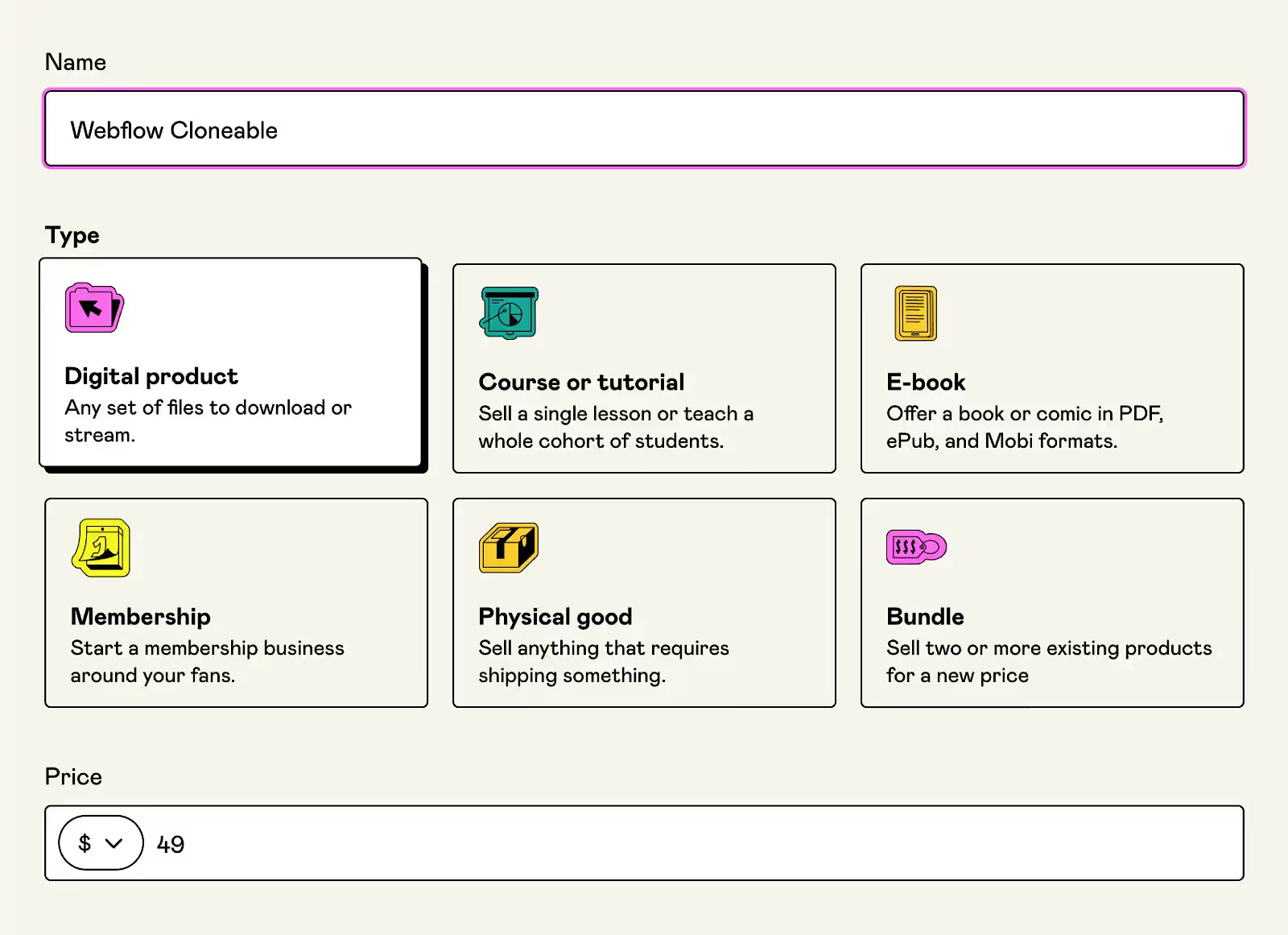
At the next step, write a description and upload a cover image.
The description typically provides detailed information about the product, including screenshots and videos of what the buyer will receive.
All texts must be written in English.
Learn how ChatGPT works — a convenient and free tool powered by artificial intelligence that can help with translations and text creation.
At this stage, you can also specify a unique URL for the product or connect a custom domain.
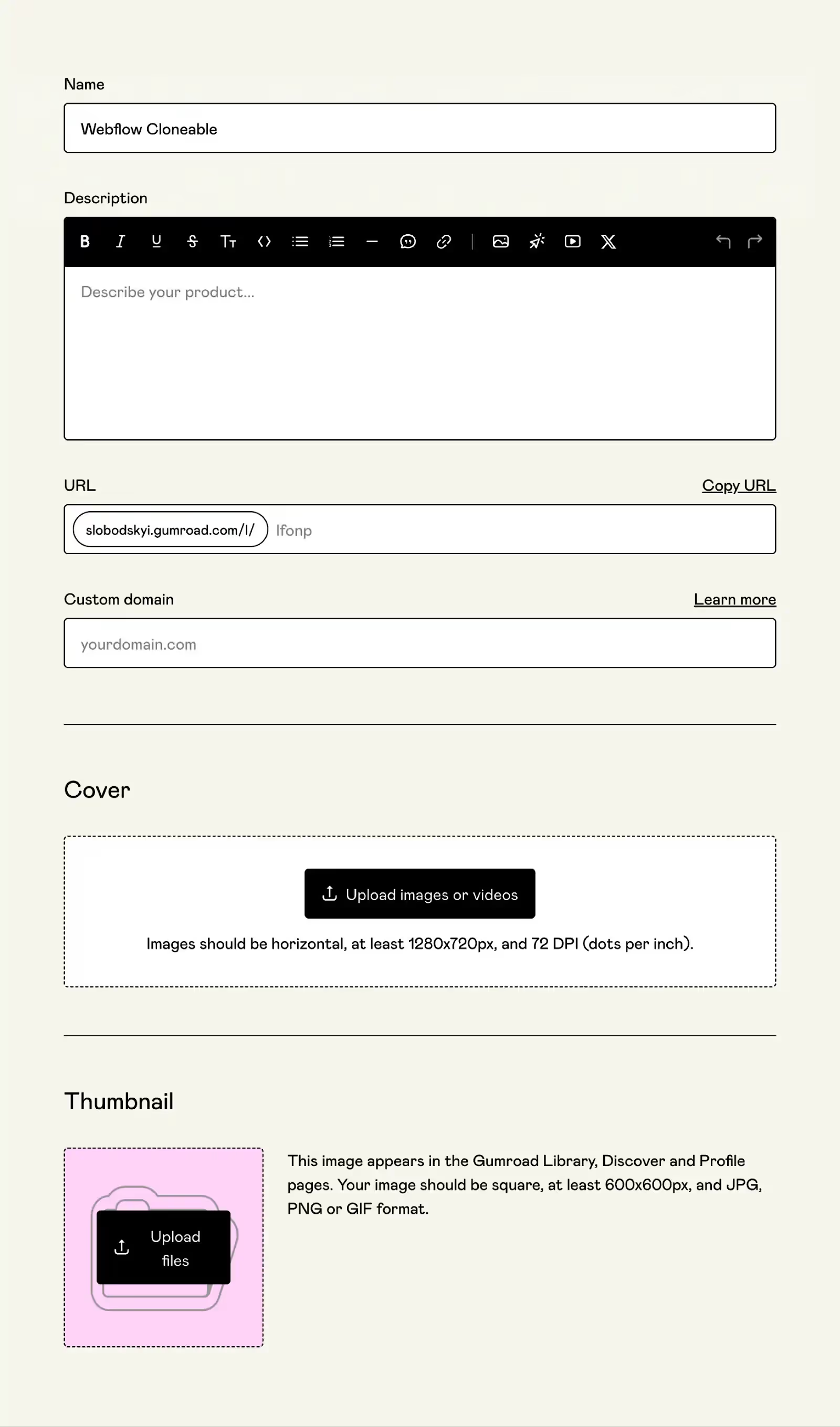
What pricing options are available?
We can allow buyers to pay more than the product's price, offering them a way to support the creator.
We can also add different purchasing options.
For example, if selling illustrations, we can offer two versions: one for personal use and another for commercial use.

Content
At this stage, we design the section that users will see after making a purchase.
You can create different pages, upload files, and videos.
Maximum file size:
- For free products: 250 megabytes.
- For paid products: 16 gigabytes.
There is no limit to the number of files.

Share
Choose a category for the product and add tags.
This is necessary to be featured in Discover.
Check how the product page will look and get a link to your product.

Done!
You've published your first product.
If you have a blog, talk about your new product and provide a purchase link.
Key Gumroad features to boost sales:
- Email campaigns.
- Affiliate program.

Email campaigns
How do email campaigns work?
Go to Emails → New email.
- Choose the recipients: everyone or those who bought a certain product.
- Write the email: you can add images and links.
- Send it: either immediately or schedule it for later.
After sending the email, you can see how many times it was opened or the links were clicked.

How to use email campaigns?
A simple example from one of the accounts I helped develop:
- We had a free product downloaded by 14,000 people.
- The author was working on a paid course. We sent out an email campaign to talk about the upcoming course and gather questions on the course topic.
- When the course was ready, we sent out an email with advertisements and a discount for the course purchase.
Out of 14,000 emails sent, about 3,000 opened the email, and more than 200 people bought the course.
Win-win.
The course turned out to be of higher quality because we took into account the feedback during its development. Plus, we achieved good sales through the advertising in the newsletter.
Email campaign automation
On Gumroad, you can set up automatic emails to be sent to users who have taken a specific action.
This is set up in the → Workflows section.
What types of actions are there?
- Purchase.
- New subscriber.
- Member cancels.
- New affiliate.
We'll talk more about affiliates and the affiliate program later.
There are filters for each action.
For example, for a purchase, we can specify a particular product or set a minimum amount.
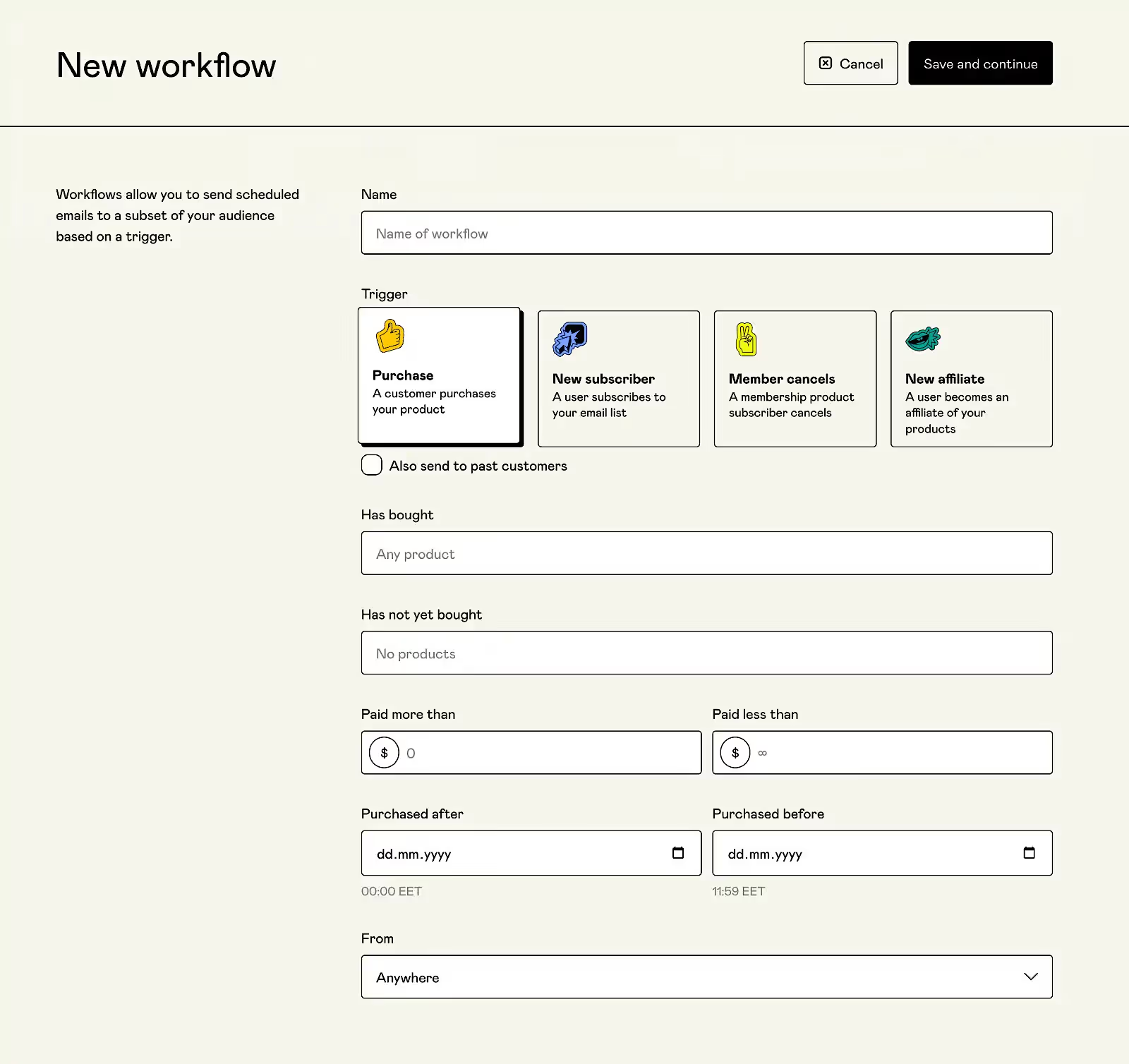
How to use this?
With Workflows, you can advertise your products, welcome new subscribers, or offer a discount to users who have canceled their subscription.
Affiliate Program
With Gumroad's affiliate program, you can earn in two ways:
- Allow other creators to advertise your products for a percentage of the sales.
- Advertise other creators' products yourself.
How does the affiliate program Work?
- In the → Affiliates section, select the products for which you want to enable the affiliate program and set the percentage your affiliate will receive.
- Place the link to join the affiliate program where your audience can see it.
- Once someone applies, you can approve the participant, and they will receive unique links to advertise your products.
Gumroad handles payment processing and the payout of commissions.

How to earn from advertising other authors' products?
You can earn from advertising other authors' products in two scenarios:
- If they have an affiliate program enabled.
- If their products are listed in Discover.
How to check if an author has an affiliate Program?
Go to their Gumroad page and add "/affiliates" at the end.
Example:
I found an author in Discover whose products I want to promote.
Their page URL is wrongop.gumroad.com.
To check for an affiliate program, I need to visit wrongop.gumroad.com/affiliates.
If an application form opens up – great, submit an application and wait for its approval.

If the page doesn't open, it means the author hasn't enabled the affiliate program.
What then?
Go to the → Gumroad Affiliates section and paste the link to the specific product into the Affiliate Link Generator.
Click Generate link to receive your referral link.
If a purchase is made through your link, you'll receive 10% of the product's price.
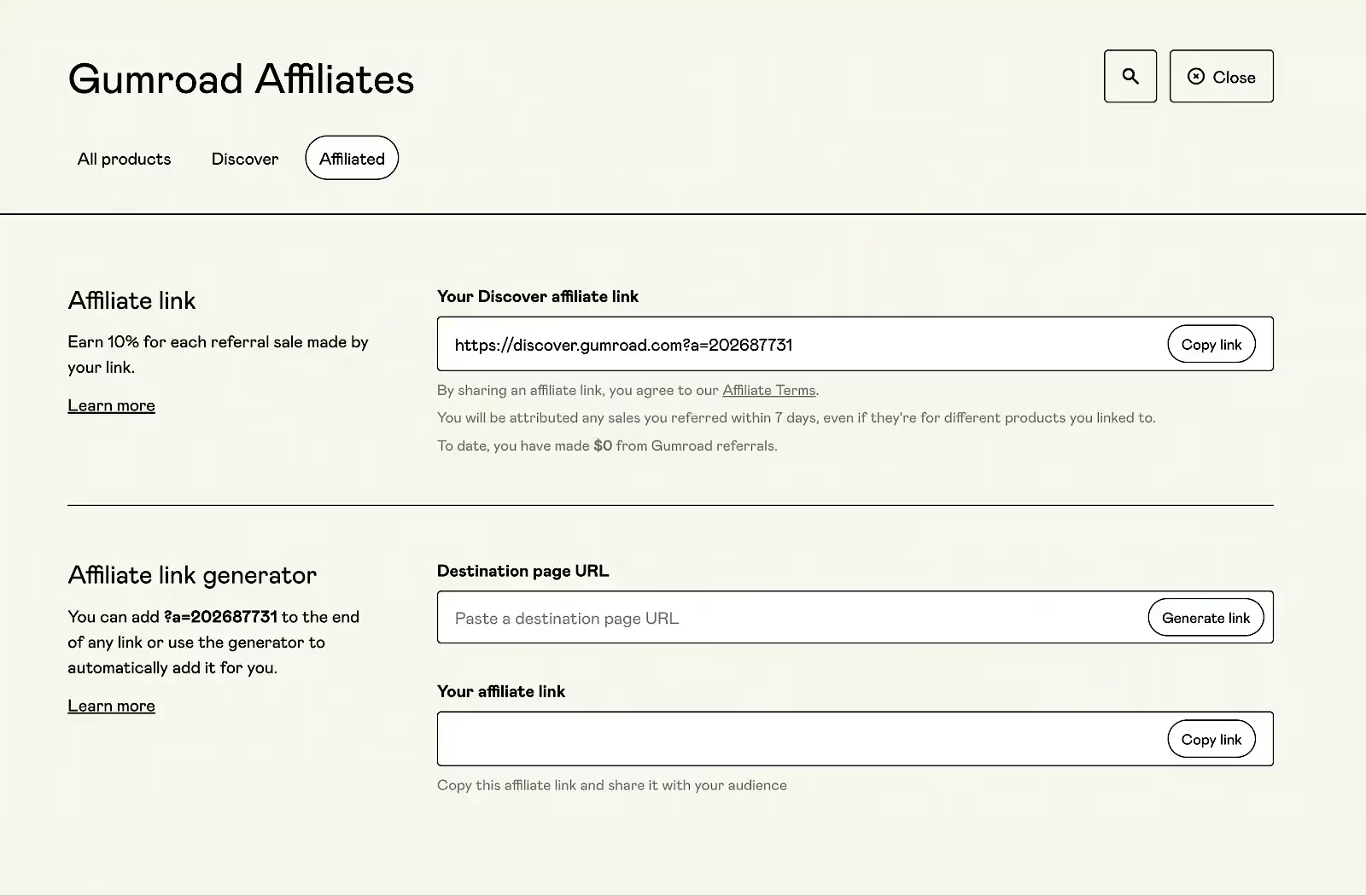
You can also promote not just a specific product but the entire Discover section.
Discover aggregates popular products from various authors.
Where to advertise?
As an option, you could create a video or write an article reviewing products you like and include your affiliate links.

How to find an audience?
On Gumroad, authors who already have their own audience tend to earn the most. These authors share Gumroad links in their blogs.
What if you don't have an Audience?
Add your product to Discover and enable promotion in recommendations.
Discover
What is Gumroad Discover?
It's a catalog of all products on Gumroad.

How to get featured in Discover?
To be featured, you need to pass verification.
Once sales reach $10, accounts are reviewed by moderators.
Your profile and products should clearly show that you are a real person selling legitimate items.
Do not purchase your own products.
After verification, your products will be listed in Discover.
To ensure your products are seen by as many people as possible in recommendations, learn how to optimize texts for search.
How to launch advertising in Recommendations?
In the Share section when adding a product, select Boost and specify the percentage you are willing to give for advertising.
A minimum of 30% is required; the higher the percentage, the more frequently your product will appear in recommendations.

Advertising in Discover can be a good source of additional sales, but it shouldn't be your only strategy.
- Develop your blog and social networks. Promoting products to a loyal audience works best.
- For verified and quality products, consider launching paid targeted ads through Facebook or Google.
- Find authors you admire and analyze how they engage with their audience.
Analytics
Analytics can show where most of your buyers come from, helping you understand where to focus your efforts.
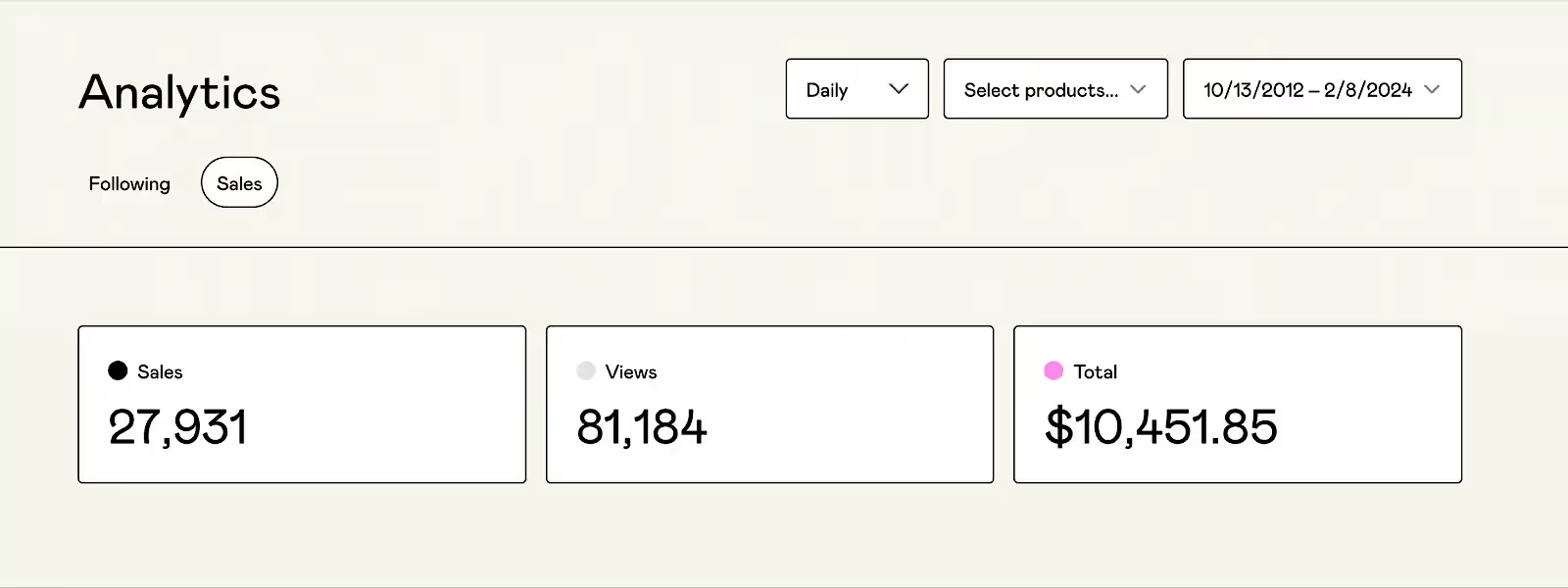
When advertising your products in different places, it's crucial to know where the conversion to purchase is higher.
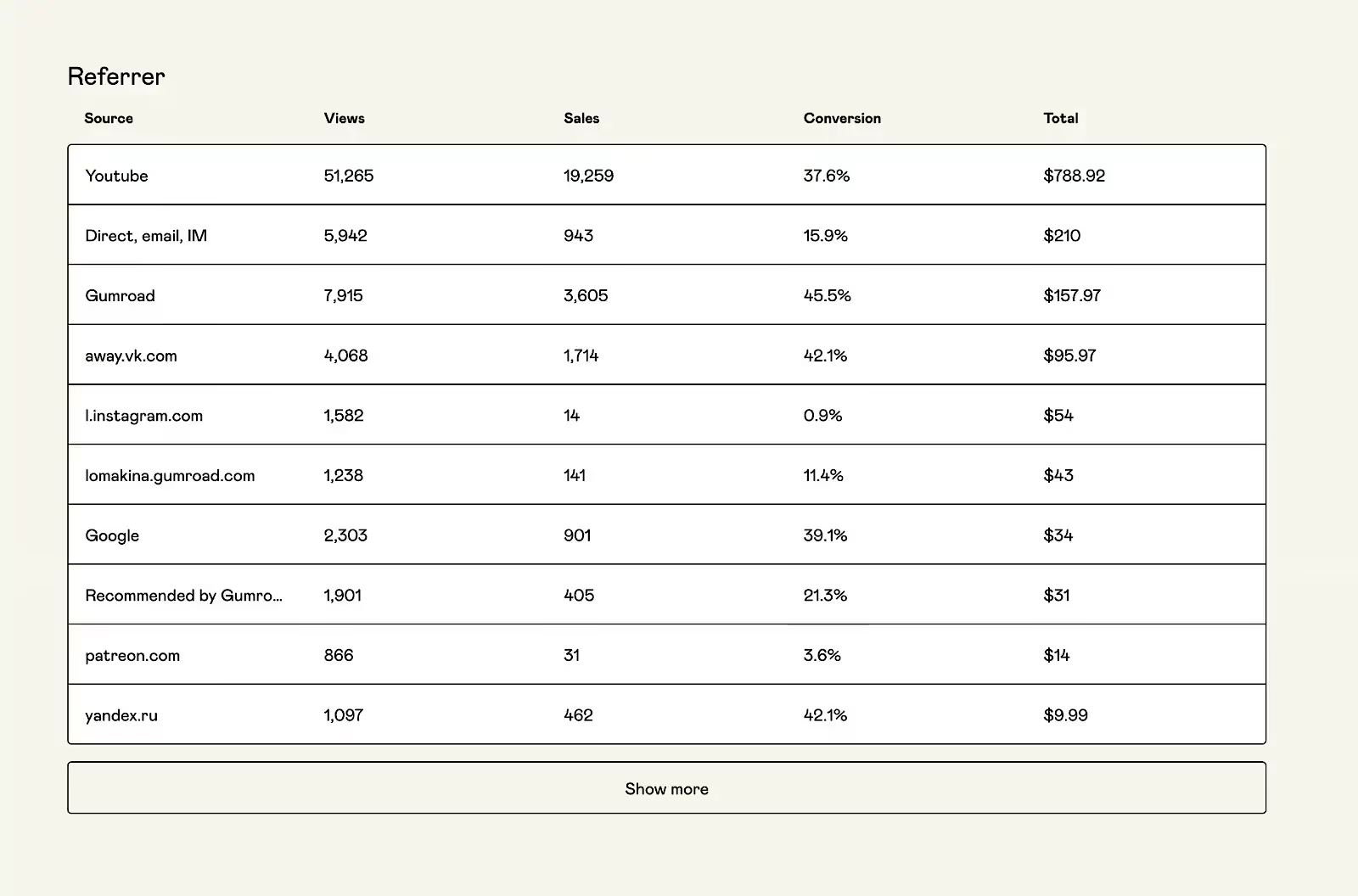
Example:
An author sells Photoshop brushes on Gumroad and posts video reviews on YouTube and Instagram.
The conversion rate from YouTube was 37.6%, while from Instagram it was only 0.9%.
Conclusion: For this particular author, focusing on advertising on YouTube is more effective.

You can also connect Google Analytics or Facebook Pixel.
This can be useful for deeper analytics and setting up ads for your products.
How to withdraw money from Gumroad?
The minimum withdrawal amount is $10.
Funds become available 7 days after a sale and are automatically transferred to you the following Friday.
Gumroad offers three payment methods:
- Bank transfer.
- Stripe.
- PayPal.
To receive funds via bank transfer, you'll need to provide documents proving residency in one of the supported countries.
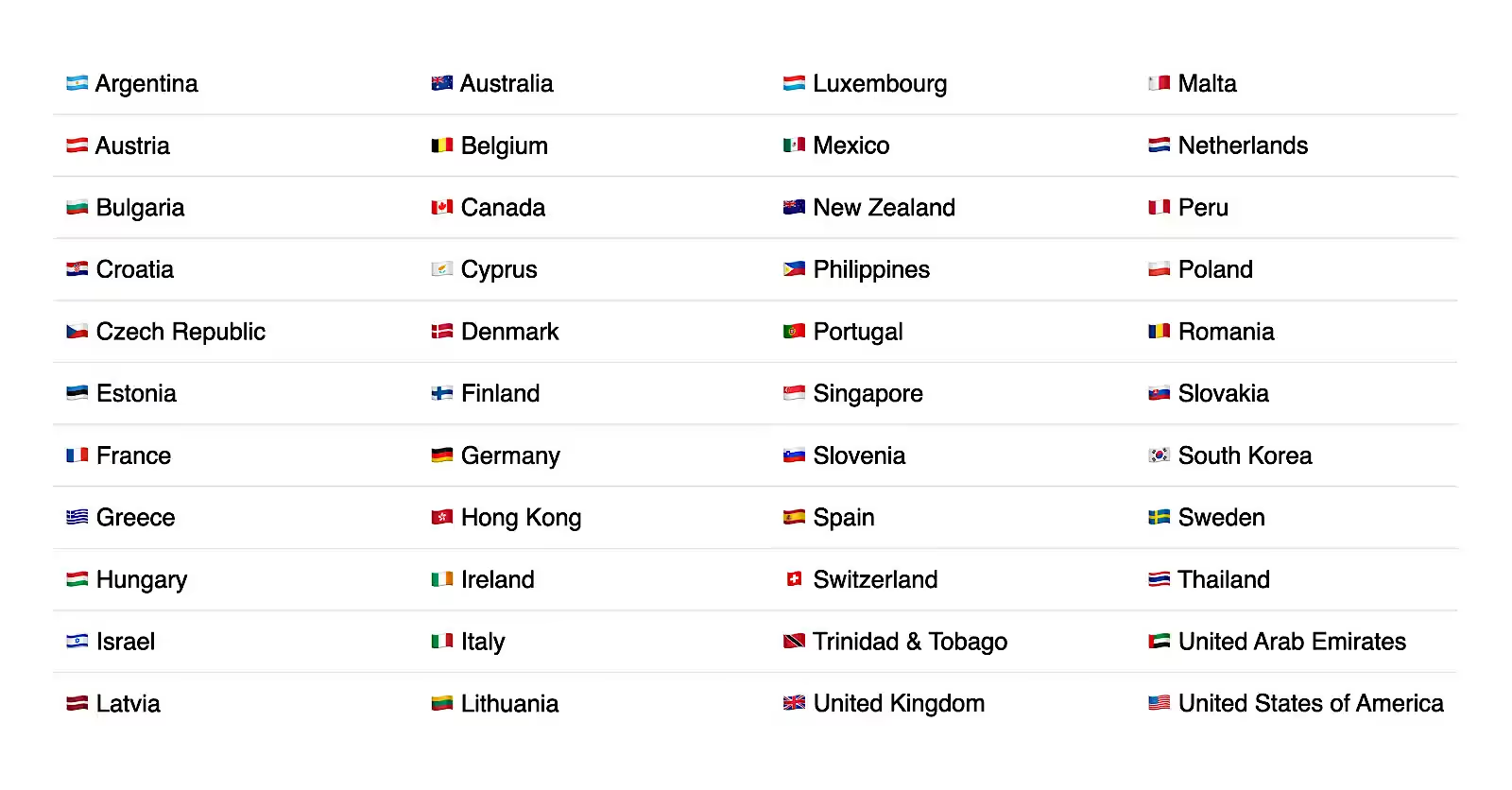
What if your country isn't listed?
Use Stripe or PayPal.
For example, in Ukraine, you cannot open a PayPal business account or create a Stripe account.
Without Stripe and PayPal, withdrawing your earnings won't be possible, so you may need to find an alternative to Gumroad.

How to check if PayPal and Stripe are available in your country?
- Stripe: Review the list of countries where Stripe operates.
- PayPal: Check if there is a "Business" tab available.

Found your country?
Great.
Create an account with the payment system and link it in Gumroad under Settings → Payments.
Didn't find your country?
No worries, we'll discuss alternatives to Gumroad next.
Can you withdraw from Gumroad to Payoneer or Wise?
The official Gumroad withdrawal instructions state that they do not support withdrawals to Payoneer or Wise.
However, I managed to do it.
I added my European bank account details from Payoneer to Gumroad.
After that, Gumroad requested documents to prove that I reside in the country of the account.
I thought that would be the end of it, but the funds were successfully withdrawn from Gumroad.
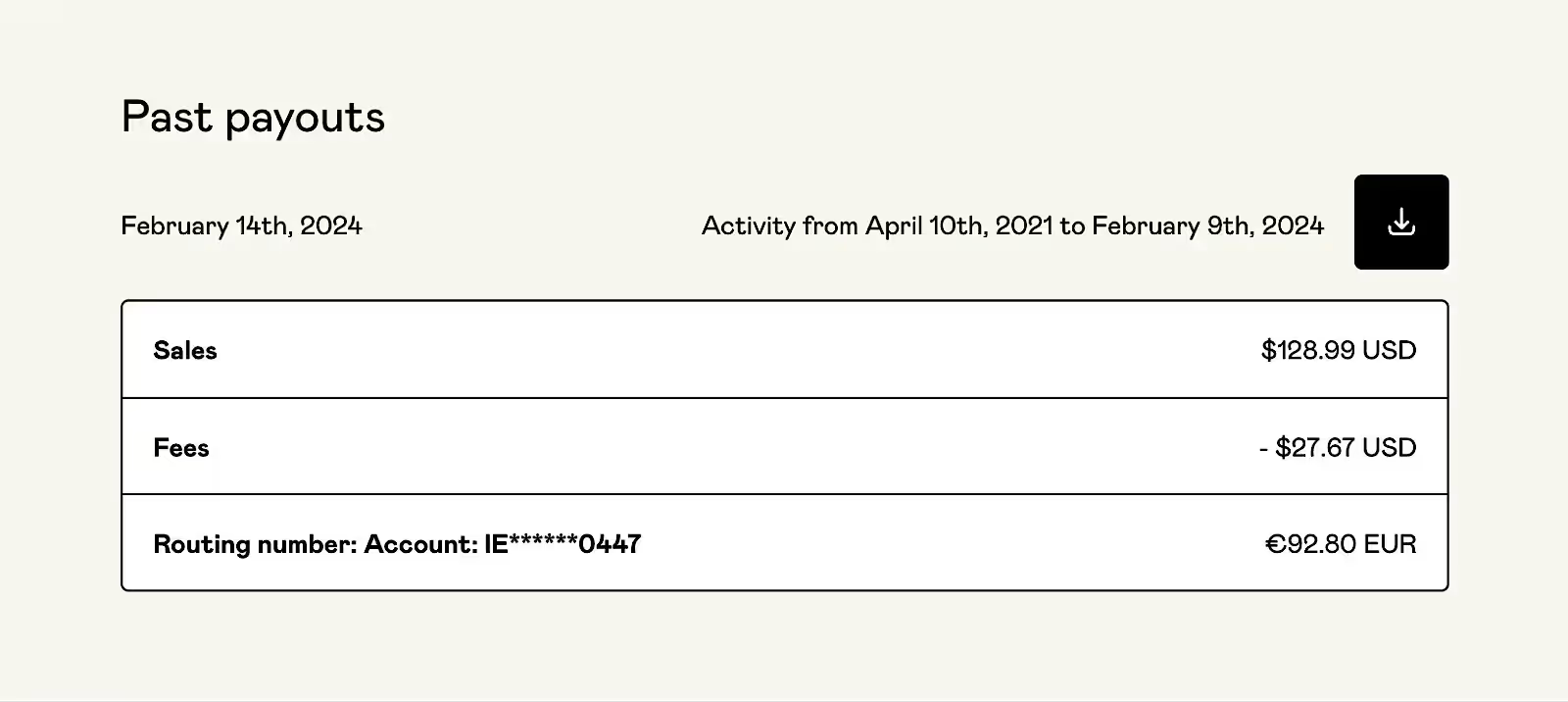
Funds from Gumroad were transferred to Payoneer, from where they can now be withdrawn to a bank account.
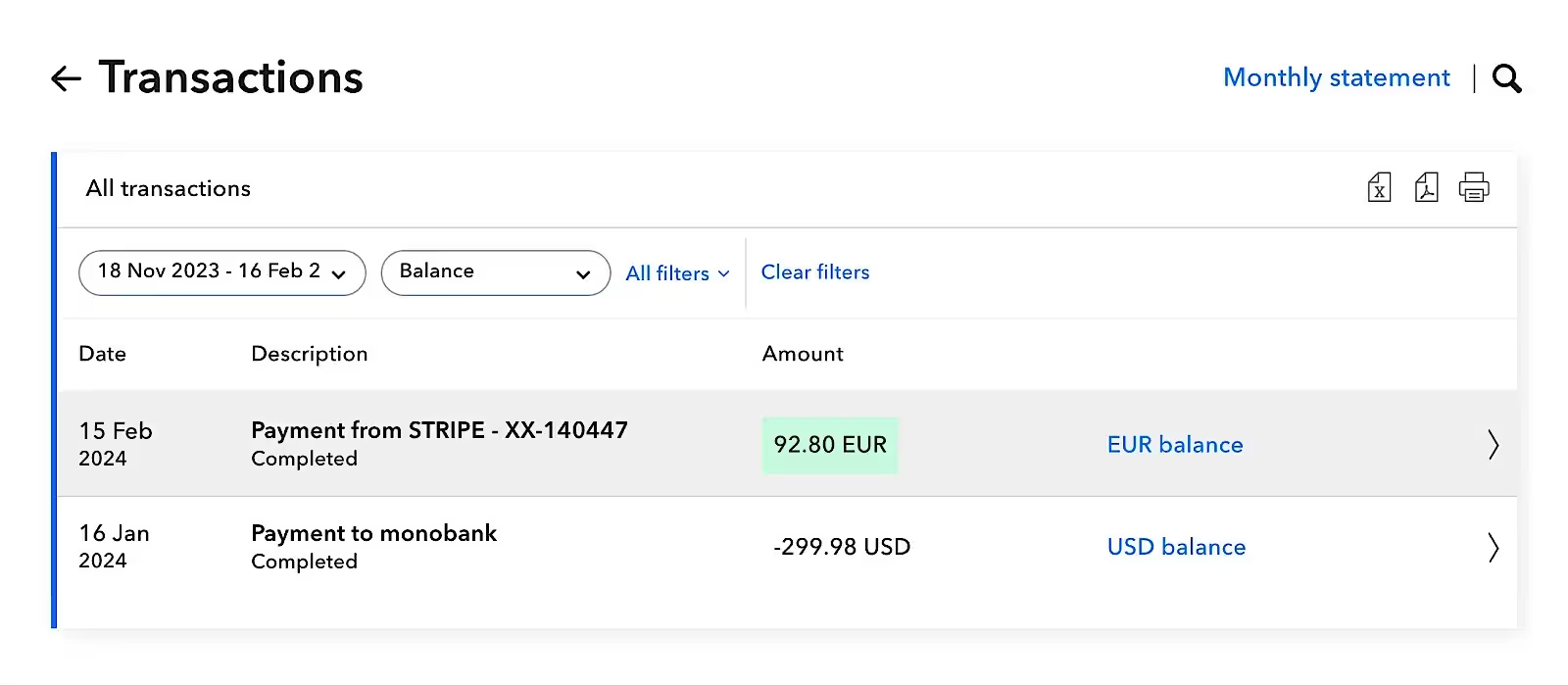
If you already have funds that you want to withdraw from Gumroad, you might try this method.
However, if you're just starting out, this method could be risky as there's no guarantee it will work in the future. In my case, the verification request is still pending in Gumroad.
I recommend using services that support direct fund withdrawal without such workarounds.
Let's look at a few such alternative services.

Alternatives to Gumroad
The main drawbacks that lead people to look for Gumroad alternatives include high fees and the inability to withdraw funds.
We will look at three services:
- Buy me a coffee: a simple service for collecting donations and selling digital products.
- Patreon: earning through subscriptions and monetizing your community.
- Etsy: selling digital and physical goods.
All these services support direct withdrawal to Payoneer, which allows authors from countries where Gumroad is not available to earn money.
I have an article on how to withdraw money through Payoneer.
Buy me a coffee
Buy me a coffee is a service for collecting donations.
The commission on Buy me a coffee is half that of Gumroad – 5%.
- You can collect donations with an open amount.
- It's possible to add digital products.
- There's a built-in recommendation system.
I have an article on how to sell digital products on Buy Me a Coffee.

Patreon
Patreon is used for monetizing a community through monthly subscriptions.
Patreon's fees range from 8% to 12%.
- Patreon has a well-known brand. If your audience is already subscribed to someone on Patreon, it will be easier for them to subscribe to you.
- You can create different types of subscriptions with various access levels to content.
For more details on how Patreon works.

Both services are expanding their features. Patreon now allows the sale of individual products, and Buy me a coffee has introduced subscription options.
How to choose?
Buy me a coffee is simpler and more straightforward, suitable for those who want to earn through donations and selling individual digital products.
Patreon is better suited for those looking to develop and monetize their community.
Etsy
Etsy is a marketplace for home goods, decor, and art items.
Etsy's fees include a $0.20 listing fee per item and a 6% commission fee.
It's suitable for those creating illustrations or products for artists. You can sell both digital and physical goods.
Note that Etsy does not offer the option to collect donations or monetize a community through subscriptions.
More details on how to start selling on Etsy.

You can use multiple services simultaneously.
For example, sell prints of your illustrations on Etsy, and collect donations or sell your brushes and digital copies of illustrations on Buy me a coffee.
Conclusions
Selling digital products, collecting donations, and subscriptions from your audience are excellent monetization tools.
Many creators earn passive income, and some even make it their primary job.
When choosing a platform to host your products, ensure that you can withdraw your earnings.
Frequently Asked Questions about Gumroad
How do I set up my Gumroad account to start selling digital products?
Begin by signing up for a free Gumroad account. Once registered, navigate to the Products section to add your first digital product. Fill in essential details such as the product name, description, pricing, and upload your files. Finally, customize your product page with a cover image and unique URL, then publish it to start selling.
What types of digital products perform best on Gumroad?
Gumroad is ideal for a wide range of digital products. Common top-performers include e-books, online courses, design assets (like icons and mockups), plugins, and software. Evaluate your niche and consider what problem your product solves to determine the best offering for your audience.
How does Gumroad’s commission structure work?
Gumroad charges a 10% commission only on sales, which means there’s no fee for setting up or maintaining your account. This straightforward fee structure lets you keep more of your earnings, but always factor in any additional payment processing fees that may apply.
How can I utilize Gumroad Discover to increase my product visibility?
By submitting your product to Gumroad Discover, you can tap into a broader audience. To get featured, ensure your profile is complete and your product details are clear and professional. Once your sales reach a certain threshold (typically $10), your account may be reviewed, increasing your chances of being showcased in Discover.
What marketing strategies can boost my Gumroad sales?
Focus on a mix of content marketing, social media promotion, and email campaigns. Use Gumroad’s built-in email tools to send newsletters and automated workflows that target specific user actions. Also, consider partnering with affiliates to extend your reach and engage with your audience through blog posts or video reviews.
How do Gumroad email campaigns and workflows work?
Gumroad allows you to create targeted email campaigns by selecting recipients based on actions (like purchases or new subscriptions). You can schedule emails, track open rates, and monitor clicks. Additionally, workflows let you automate follow-ups, welcome messages, or special discount offers based on customer behavior.
What are the steps for withdrawing earnings from Gumroad?
Your earnings become available 7 days after a sale and are automatically transferred every Friday. You can choose from multiple payment methods such as bank transfer, Stripe, or PayPal. Make sure to provide the required documents if opting for a bank transfer, and verify that your country supports your chosen payment method.
What should I do if Stripe or PayPal isn’t available in my country?
If neither Stripe nor PayPal is available, consider using alternative withdrawal methods or explore other platforms that support direct fund transfers to your region. Additionally, you might look into using a European bank account or even alternatives like Buy Me a Coffee or Patreon that offer more flexible payment options.
How can I integrate an affiliate program with my Gumroad products?
Gumroad allows you to set up an affiliate program directly from the Affiliates section. Select the products you want to enable for affiliates and set a commission percentage. Then, share your affiliate sign-up link with your network to let others promote your products, which can drive more sales and increase your earnings.
What are some effective alternatives to Gumroad for selling digital products?
If Gumroad’s fees or withdrawal limitations are a concern, consider alternatives like Buy Me a Coffee, which offers lower commissions, or Patreon, which is excellent for subscription-based monetization. Etsy is another option if you plan to sell both digital and physical goods. Evaluate each platform’s features to find the best fit for your needs.

On Patreon, I share my experiments, insights, and behind-the-scenes progress as I rebuild and grow. I explore fresh ideas across different media and languages, dive into AI tools, and pass along every lesson I learn.
 MonetizeMarketplaces
MonetizeMarketplaces







.svg)
