Maximize Earnings on Fanvue: A Complete Guide for AI Creators
Everything you need to know about Fanvue: is it legit, how much AI creators actually earn, payout options, and how it compares to OnlyFans and Fansly.
 MonetizeMemberships
MonetizeMembershipsWhat is Fanvue?
Fanvue is a subscription platform where creators earn money by sharing exclusive content — photos, videos, and messages — with paying fans.
It works like OnlyFans, but with one key difference: Fanvue explicitly allows AI-generated content.
The highest earners on Fanvue are those who publish adult content.
The main sites in this niche are OnlyFans and Fansly.
In this article, I'll cover the differences between them, whether Fanvue is legit and safe, how much you can realistically earn, and how to set up your first AI creator account.
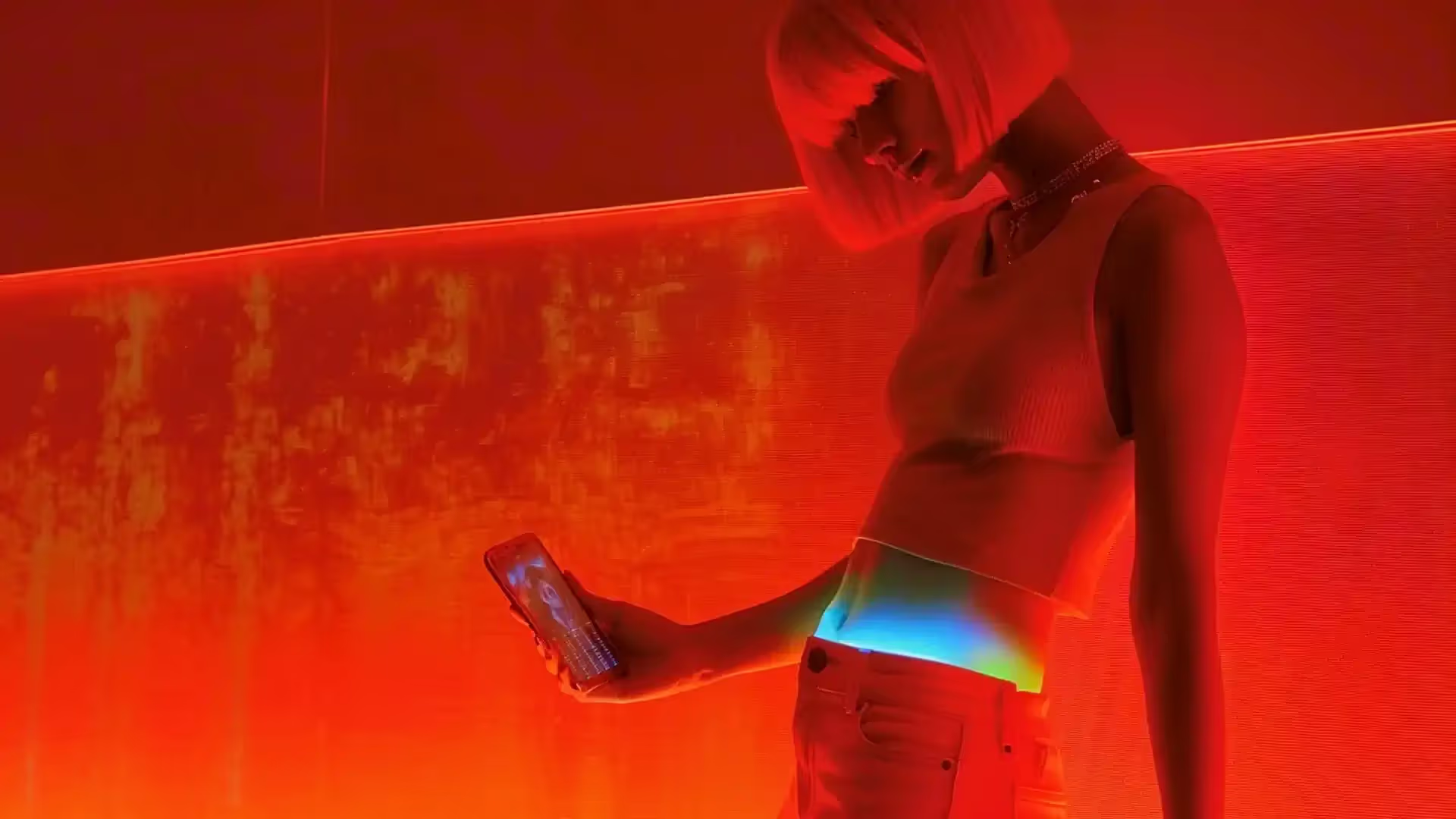
Is Fanvue Legit?
Yes, Fanvue is a legitimate platform.
It's a UK-based company headquartered in Canary Wharf, London, that raised $22 million in Series A funding in January 2026 from Inner Circle — the same investors behind Revolut and Anthropic.
The platform now hosts 250,000 creators, has 17 million monthly active users, and generates over $100 million in annualized revenue.
Let's be honest — no platform is perfect.
Some creators on Reddit report slow support responses and confusion around payout holds during compliance reviews.
But compared to the alternatives — especially for AI creators who face outright bans on other platforms — Fanvue is the safest legitimate choice.
Fanvue vs OnlyFans vs Fansly: What's the Difference?
I've used all three adult monetization platforms with my clients, and they offer similar core features: paid subscriptions, mass messaging, selling individual content, and tips.
So what are the actual differences?
OnlyFans vs Fanvue
OnlyFans is the most popular site for earning money on adult content. It has a well-known brand and a large audience.
Cons of OnlyFans:
- AI content is effectively banned. OnlyFans only allows AI if it features the verified creator's own likeness and is labeled. Fully synthetic AI personas get accounts terminated. Enforcement has gotten stricter in 2025-2026 — they now use automated detection that sometimes flags even heavily filtered real photos.
- No recommendation system. You drive all traffic yourself.
- No AI chatbots allowed. OnlyFans explicitly bans automated messaging, though agencies widely use them anyway.
I've had clients lose their entire OnlyFans balance during payout review because the platform flagged AI content. One creator had over $2,000 locked — no warning, no appeal.
If you're going AI-only, OnlyFans is not the place.
Fansly vs Fanvue
Fansly is the second most popular site.
It offers more flexibility in price settings and has an internal recommendation system.
Cons of Fansly:
- AI content is now "strictly prohibited." Fansly's official stance reversed in late 2025 — a staff member in r/OfficialFansly confirmed: "AI-generated content is strictly prohibited on Fansly... this policy has been revised, and AI content is no longer acceptable under any circumstances."
- Enforcement is inconsistent. Creators report AI content flooding Fansly feeds while their own AI accounts get terminated at payout. One creator on r/StableDiffusion lost ~$250 when compliance demanded "consent forms for all the people on your account" — for AI-generated images.
- Smaller audience and less known brand
And personally, the reason I struggle with Fansly is the interface — it's just not user-friendly.
Patreon vs Fanvue
You can also publish adult content on Patreon, but it has fewer features. It is suitable for those who plan to earn from subscriptions rather than selling individual content in messages.
Important update: Patreon has banned hyperrealistic AI-generated content in 2025. It's still usable for stylized AI art (anime, illustrations), but photorealistic AI models are no longer allowed.
If you plan to create multiple AI characters in different art styles, Patreon might still work. For photorealistic AI creators, it's no longer an option.
What Makes Fanvue Better?
Smaller audience, yes. But for AI creators, that trade-off is worth it.
Fanvue is the only major platform with explicit AI content support — they literally have an "AI Creator" checkbox at signup. No policy gray areas, no frozen payouts.
You keep 80% (same as OnlyFans and Fansly), but you also get native AI tools for messaging, voice notes, and coaching.
Plus crypto payouts for creators who can't rely on traditional banking.
How to choose a site to work with?
- OnlyFans: If you plan to create content with yourself (not AI) and don't mind managing social media, I recommend trying OnlyFans. It makes sense to develop on the largest site. Read my guide on working on OnlyFans.
- Fansly: If you don't want to manage social media, learn how to earn on Fansly. You can find subscribers through the internal recommendation system.
- Fanvue: If you plan to create AI content and manage the page from the perspective of one model, use Fanvue.
- Patreon: If you create stylized AI art (anime, illustrations) with multiple characters, Patreon still works. Photorealistic AI is banned.
Regardless of the site you choose, the profile setup and promotion will be similar. Therefore, I will refer to my articles on OnlyFans and Fansly to avoid duplicating content.

How Much Can You Earn on Fanvue?
Let's be honest — there's a lot of hype around AI creator earnings.
I've helped clients reach up to $5K/month on Fanvue, and for the higher numbers I've spoken with colleagues running agency accounts.
Here's what realistic growth actually looks like:
- In the first 1–3 months, expect $0–500/month. You're building content, testing social media channels, figuring out what works. This stage feels slow — and that's normal.
- By months 4–6, creators who post consistently and find a working traffic channel (usually TikTok/Instagram combined with Reddit) report $500–2,000/month. This is where most people either quit or start seeing real traction.
- From months 6–12, $2,000–10,000/month is achievable with 200–500 active subscribers, decent retention, and active DM sales. From my experience with clients, the real money starts not from subscriptions alone, but from PPV messages and tips.
- The $30K–60K/month numbers you see online? They exist, but that's the top 1%. Colleagues in agencies confirm these cases require full teams — chatters, content schedulers, promotion managers. One documented case on r/aiofmbiz shows $36.4K/month after 12 months with 4,380 subscribers and a 38% renewal rate. That's serious execution, not solo overnight success.
What Actually Determines Your Earnings
The biggest factor most new creators underestimate is DM sales.
Subscriptions get you in the door, but 60–70% of revenue comes from pay-per-view messages and tips.
The "virtual girlfriend" experience is what people pay for — and keeping it compelling is the real challenge.
Beyond that, your income depends on three things: traffic volume (successful AI creators post 2–3x daily on Instagram and TikTok), retention rate (AI accounts often spike on novelty then suffer high churn), and pricing (most AI creators charge $9.99–15/month, though $5–9.99 is the sweet spot for new accounts).
Fanvue takes a 20% commission on all revenue. So if you earn $10,000 gross, you keep $8,000.
How to Create AI Models on Fanvue
The main advantage of Fanvue is the ability to monetize AI content.
You can generate a character using artificial intelligence, create images with this character, and set up a profile on Fanvue from their perspective.
There are several rules:
- Disclosure: If you are uploading, posting or sharing AI-generated media on Fanvue, you must disclose that it is not real and was generated using AI. This disclosure must be clear and prominent so that other community members know the media is not authentic. This may be displayed on the profile bio, content caption, or as a watermark on the media itself.
- Nature: AI-generated media must not be used to create harmful or misleading content. Any content that is intended to deceive or harm others is strictly prohibited.
- Moderation: All content must pass Fanvue's "Reasonable Person's Test," conducted by three or more members of Fanvue's moderation team. The "Reasonable Person's Test" is designed to assess if a piece of AI content complies with Fanvue's rules and policies.
- Age and Appearance: AI-generated media uploaded to Fanvue must not be of a real person other than the account owner, and must not be a person who resemble or intends to resemble (visually or contextually) an individual under the age of 18.
- Compliance: All AI-generated media must be respectful and not violate any of the community guidelines. This includes but is not limited to avoiding harassment, hate speech, or discrimination.
- Copyright: AI-generated media must not infringe on any copyright or ownership rights. Uploading such content may result in legal consequences, and the uploader is responsible for ensuring they have the right to use and share the media.
Example of an AI model profile on Fanvue:

Fanvue's Built-In AI Tools
Fanvue doesn't just allow AI content — they've built AI directly into the platform. According to their Series A data, 93% of creators use at least one native AI tool:
- AI Messaging: Automated responses for DMs. Useful for handling volume when you get more than 50-100 active subscribers.
- AI Voice Notes: Generate audio messages for fans. Adds a personal touch without requiring voice recording.
- AI Analytics & Coaching: The platform analyzes your posting patterns and subscriber behavior, then suggests optimizations.
- Subscriber Notes: Automatic generation of fan preference summaries — what content types they engage with most, spending patterns, etc.
These tools are especially valuable for AI creators who don't have a "real person" to record voice messages or respond to DMs in character.
How to create NSFW AI images?
Creating content for Fanvue works in two stages: SFW images for social media traffic, and NSFW content for paying subscribers. Here's the workflow successful AI creators actually use in 2026.
Stage 1: SFW Content for Social Media Traffic
You need followers before you can monetize. Social media is your funnel — Instagram, TikTok, X, and Reddit drive traffic to your Fanvue page. For that, you need realistic SFW images of your AI character: lifestyle shots, fashion, fitness, casual photos.
Best tools for SFW generation in 2026:
- Flux 2 (via ComfyUI) — Currently the best open-source model for photorealistic SFW images. Released November 2025 by Black Forest Labs, it produces images nearly indistinguishable from professional photography. Supports up to 4MP resolution and multi-reference consistency (up to 6 reference images in one generation). Runs locally on an RTX 3080+ with 8GB+ VRAM. NVIDIA worked with ComfyUI to optimize it — FP8 quantization reduced VRAM requirements by 40%.
- Flux Kontext — Flux's image editing model. Feed it an existing image and describe changes ("add sunglasses," "change outfit to red dress," "place in coffee shop"). Keeps character identity while changing scenes. This is how you generate 50+ variations of one character in different settings without retraining anything.
- Nano Banana Pro (Gemini 2.5 Flash Image) — Google's model. Fastest iteration speed of any tool available. Not open-source, but the best for rapid prototyping when you're still designing your character. Accessible via API ($0.01-0.02/image).
Character consistency — this is the real technical challenge:
Your character needs to look like the same person in every image. Two approaches:
- IP-Adapter FaceID (quick start, no training): Upload 3-5 reference images of your character's face. ComfyUI extracts facial features and applies them to every new generation. Settings: IP-Adapter weight 0.75, FaceID weight 0.6. You can generate your first consistent face in 20 minutes. Good enough for initial testing and first 100-200 images.
- LoRA training (long-term, maximum consistency): Train a custom model on 15-30 images of your character from multiple angles. Takes 1000-3000 training steps, several hours on an RTX 4090. Produces a small file (~50-150MB) that locks your character's face, body type, and distinctive features permanently. Worth investing when you're generating 500+ images monthly.
Start with IP-Adapter FaceID to test whether your character concept works. Once you have proof of concept and a growing audience, train a dedicated LoRA for bulletproof consistency.
Stage 2: NSFW Content for Fanvue
Once you have social media followers, you funnel them to your Fanvue page for exclusive adult content.
Tools for NSFW generation:
- Stable Diffusion with uncensored models — ComfyUI is now the standard interface (AUTOMATIC1111 is outdated for production work). SDXL-based models trained for adult content run locally with no content filters. This is where having your own GPU matters — hosted services add NSFW filters that you'll constantly fight against.
- Cloud GPUs for those without local hardware: RunPod offers RTX 4090s at $0.50-0.70/hr with pre-configured ComfyUI templates. Vast.ai is cheaper ($0.30-0.50/hr) but less reliable. Diffus handles browser-based generation if you want zero setup.
- Qwen-Image-2512 — Emerging alternative to SDXL for character work (January 2026). Produces dramatically reduced "AI look" in faces. LoRA training support is still maturing, but it's worth watching.
- Character consistency carries over. Use the same LoRA or face reference across all SFW and NSFW content. Fans immediately notice when the face changes between your Instagram posts and your Fanvue content.
The social media challenge nobody talks about:
Most people miss this: the bottleneck isn't content generation — it's traffic.
You can generate unlimited images. Getting people to pay for them requires the same social media grind as real creators.
And it's getting harder. Instagram and TikTok have been actively deranking AI-generated content through 2025-2026. Instagram's algorithm flags AI images, and real influencers are pushing back loudly against "AI slop" flooding their feeds. Practical workarounds:
- Post AI content that doesn't scream "AI" — avoid the typical oversmooth skin, perfect symmetry, and dead eyes. Add imperfections deliberately.
- Mix in video content (even short Reels/TikToks). AI video is improving fast with tools like Kling and Luma Dream Machine, but it's still distinguishable. Even simple slideshow-style videos with music perform better than static images for algorithm reach.
- Reddit still drives the highest-converting traffic for NSFW AI creators. Niche subreddits (r/StableDiffusion for SFW showcase, plus character-appropriate NSFW subs) consistently outperform Instagram for direct Fanvue signups.
Don't Link Directly to Fanvue From Your Instagram Bio
Instagram actively blocks and flags adult platform domains — your link might work today and get shadowbanned tomorrow, tanking your reach with it.
The same applies to TikTok. Instead, use a link-in-bio service as a buffer between your social profiles and Fanvue.
Not just any link-in-bio though — mainstream services like Linktree have their own content policies that can get adult creators removed without warning.
Purpose-built tools like Zori.bio (disclaimer: i built it 😀) are designed specifically for adult creators, with traffic source tracking so you can actually see which platform sends paying subscribers versus empty clicks. This matters because if Reddit converts 5× better than Instagram for you, you want to know that before spending hours on Reels.

How to Start on Fanvue
Step by step:
- Register: Create an account, complete the Fanvue verification process, and fill out your profile.
- Upload content: Add photos and videos.
- Set a price: Specify the monthly subscription cost for your profile.
- Promote your account: Use social media, adult sites, or advertising services for Fanvue promotion.
How to create a Fanvue account?
Create an account.
Click “Become a creator.”

How to pass Fanvue verification?
To start earning, you need to pass the Fanvue verification process for creators.Verification takes three steps:
- Document check: Needed to confirm age, data is not publicly visible.
- Selfie: To ensure that the person uploading the documents is the same one passing the verification.
- Profile setup.
For AI creators: You verify with your own real identity, then create your AI persona profile separately. Fanvue allows AI creators to operate multiple accounts with a single verified identity. The platform has a specific "AI Creator" checkbox in the signup flow.
Timeline: Most creators report verification completing within 2-5 business days. Some take up to a week during busy periods.

How to set up a Fanvue account?
To set up your profile, you need to upload a photo, a cover photo, choose a name, and write a bio.

I recommend studying my articles on adult platforms (by clicking the link you will go to the account creation section, scroll down a bit to find information on profile setup).
Tips work regardless of the service:
What to post on Fanvue?
Some content creators focus on specific themes or body parts, such as hands, feet, cosplay, etc.
- If you have social media, analyze which posts got the most likes.
- Ask your audience what they would like to see.
- Study competitors to understand what and how they do it.
Where to get ideas and references for content:
How to post on Fanvue?
Click “New Post.”
Use the post form:
- Choose who will have access to the post.
- Upload content from your computer or storage within Fanvue.
- Add a description.
- You can set a delayed posting time.
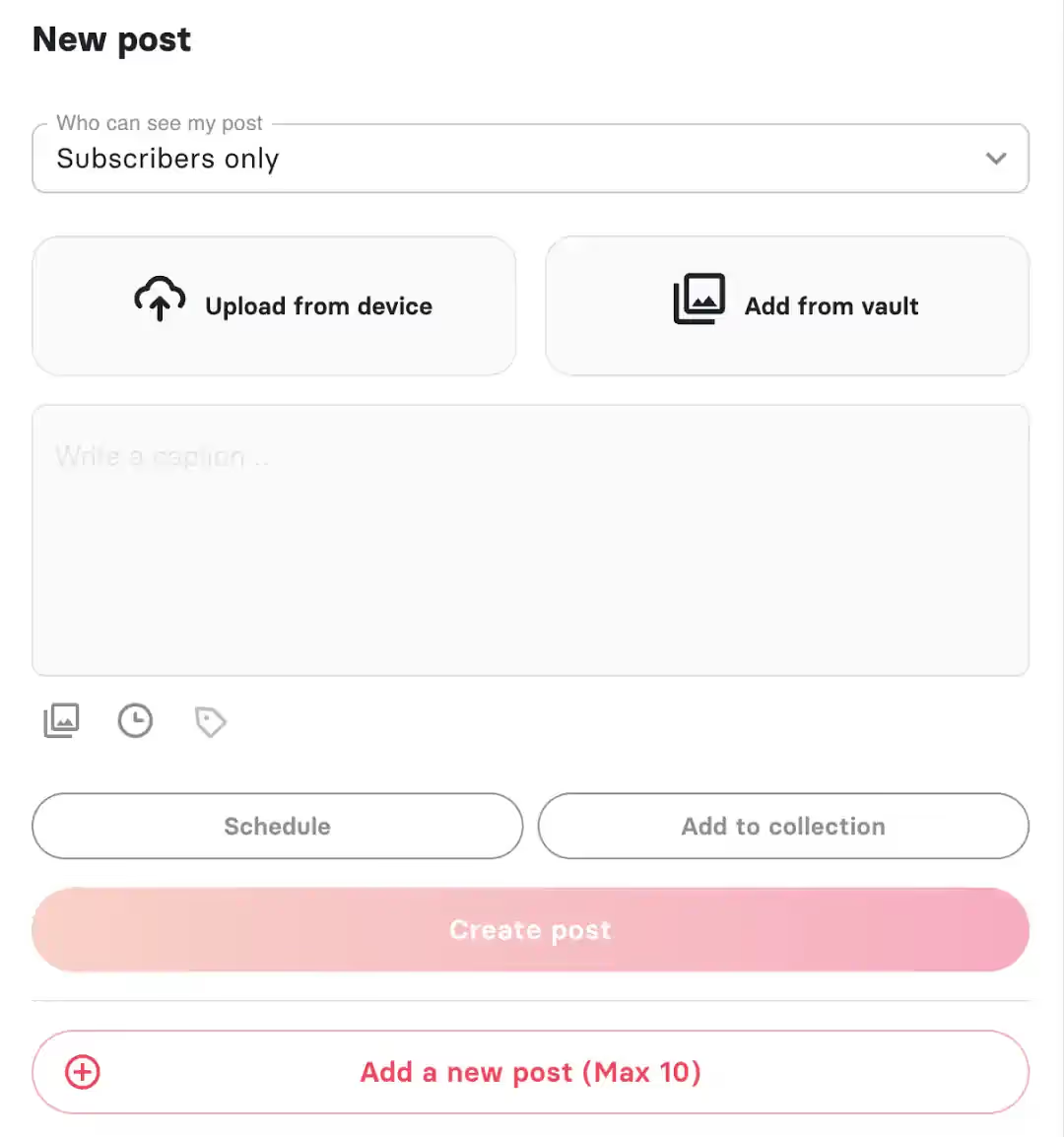
Let’s talk about promoting your account.

How to Promote Your Fanvue Page
Before starting promotion, make sure your profile is fully ready.
What does this include?
- Attractive and engaging avatar, cover photo, and bio.
- Subscription price set and advertising campaigns activated if you decide to have a paid profile.
- More than 10 posts with diverse content.
- Content prepared for the next two weeks.
If all this is done, you can start promoting.
The main strategy for Fanvue promotion is to find places where your potential audience already consumes content and offer them a small piece of your content for free.
Where to Promote AI Creator Content?
You will need to create accounts on social media and adult sites.
For AI creators specifically, these channels work best:
- Instagram/TikTok — post SFW lifestyle content of your AI character. Build the persona's "daily life" narrative. This is your primary traffic source.
- Reddit — subreddits like r/aiart, r/StableDiffusion (for SFW), and niche NSFW subreddits for character-appropriate content. Reddit drives high-converting traffic.
- X (Twitter) — AI art and NSFW AI content performs well here, though X has started enforcing AI disclosure rules in 2025-2026.
- Threads and BlueSky — emerging channels with less competition for AI creator content.
Most people miss this: the biggest challenge for AI creators isn't generating content — it's that social media platforms are increasingly deranking AI content. Instagram and TikTok have both been flagging AI-generated posts. Building a following requires making content that doesn't scream "AI" to algorithms.
Detailed instructions on how to do this:
How to interact with subscribers?
Interacting with your audience takes time, but it is an important investment in long-term relationships.
Communication helps you better understand your audience, know where they came from, and what prompted them to subscribe.
Here are some principles:
- Express gratitude: Show appreciation for the money subscribers spend on your content. Create a warm atmosphere so they feel special.
- Be interactive: Post polls and quizzes. Encourage subscribers to participate in discussions and respond to their comments.
- Share plans: Talk about your future plans and involve subscribers in the anticipation of new events.
- Create a habit of returning: Arrange surprises, send free exclusive content in personal messages, so subscribers eagerly await new updates on your page.
More information:
How to Withdraw Money from Fanvue
You can withdraw money after reaching the minimum amount ($20 for most methods).
The available withdrawal methods depend on your country of registration.
- Bank Transfer — Available worldwide. You'll need your bank account details (not card details). For US creators: Account Number + Routing Number. For European creators: IBAN + BIC/SWIFT. For everyone else: international wire details. Minimum $20 (may be higher in some regions). You can use Payoneer's virtual bank details here — it's the cheapest way to receive international payouts without paying $20–40 wire fees.
- MassPay eWallet — Fanvue's main payout partner, available in 100+ countries. Funds land in your MassPay wallet in 1–3 days, and from there you can withdraw to a bank account, prepaid card, or crypto (BTC/ETH/USDT). Minimum $20. Small service fee starting from $1.
- Cosmo eWallet — Similar to MassPay but better for creators in Asia and Latin America, or regions with bank restrictions. Minimum $20. Fees $1–4 depending on method and location.
- Cryptocurrency — Direct withdrawal to your crypto wallet. Minimum $50. Avoids currency conversion fees entirely.
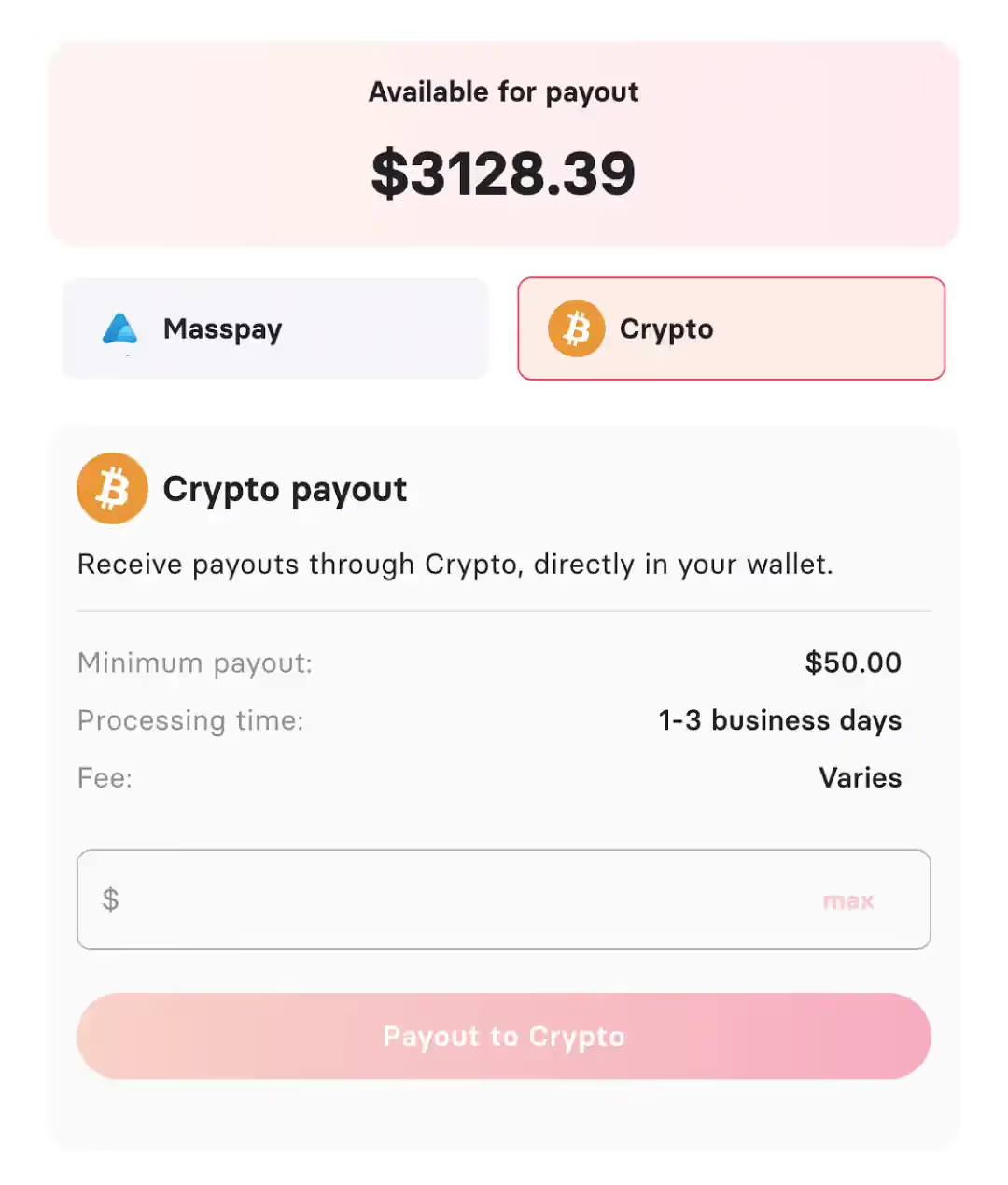
Fanvue also offers Faster Payouts for UK creators — withdraw to an eligible debit card and receive funds within minutes.
Your first payout takes 7–10 days (fraud check). After that, payouts process in 3–7 business days. PayPal is not available on Fanvue.
After reading this short article and my detailed guides on OnlyFans and Fansly, you will gain enough knowledge to start earning on adult content, regardless of which site you choose.
Frequently Asked Questions about Fanvue
Fanvue legit?
Yes. Fanvue is a legitimate UK-based company that raised $22 million in Series A funding in January 2026. It has 250,000 creators, 17 million monthly users, and pays out millions monthly. It is a registered business with offices in Canary Wharf, London.
Is Fanvue safe to use?
Yes, Fanvue is safe for both creators and fans. The platform uses industry-standard payment security, discreet billing, and requires age verification. Creator personal information from KYC is kept private and not shown publicly.
How much does Fanvue take from creators?
Fanvue takes a 20% commission on all creator earnings. This means creators keep 80% of subscription revenue, tips, PPV sales, and paid messages. This rate matches OnlyFans and Fansly.
Does Fanvue allow AI-generated content?
Yes. Fanvue is currently the only major subscription platform that explicitly allows AI-generated adult content, including fully synthetic personas. Creators must disclose that content is AI-generated and follow Fanvue's six content rules (no minors, no real person likenesses, no harmful content).
How much can you earn on Fanvue?
Earnings vary widely. New creators typically earn $0-500/month in their first three months. Consistent creators with good traffic and DM strategy can reach $2,000-10,000/month within 6-12 months. Top AI creators report $30,000-60,000/month, though this represents the top 1%.
How long does Fanvue verification take?
Fanvue verification typically takes 2-5 business days. You need a government-issued ID and a selfie. AI creators verify with their real identity, then create AI persona profiles separately.
Can I use Fanvue anonymously?
You cannot verify anonymously — Fanvue requires legal identification. However, your legal name is not publicly visible. You can operate entirely under a stage name or AI persona name. Fans only see your chosen display name.
Is Fanvue better than OnlyFans?
For AI creators, yes — Fanvue is the better choice because OnlyFans bans AI-generated content. For human creators, OnlyFans has a larger audience and stronger brand recognition. Many creators use both platforms simultaneously.
How do I get paid on Fanvue?
Fanvue offers bank transfers (minimum $400), cryptocurrency payouts in BTC/ETH/USDT (minimum $50), and supports Payoneer for international creators. Payouts process weekly.
What AI tools does Fanvue offer creators?
Fanvue provides built-in AI messaging for automated DM responses, AI voice notes, analytics coaching powered by AI, and automated subscriber preference tracking. 93% of creators on the platform use at least one native AI tool.
How often should I post on Fanvue?
Successful creators post at least 1-2 times daily on Fanvue, with PPV content sent 2-3 times per week via DMs. On social media (Instagram, TikTok, Reddit), posting 2-3 SFW pieces daily is standard for driving traffic.
Do I need to reveal that my content is AI-generated?
Yes. Fanvue requires clear disclosure that content is AI-generated. This can be in your profile bio, content captions, or as a watermark. Hiding the AI nature of your content violates Fanvue's terms and can lead to account termination.

On Patreon, I share my experiments, insights, and behind-the-scenes progress as I rebuild and grow. I explore fresh ideas across different media and languages, dive into AI tools, and pass along every lesson I learn.
 MonetizeMemberships
MonetizeMemberships







.svg)
