Patreon: From Passion to Profit for Content Creators in 2025
What is Patreon, how to create an account, find subscribers, earn money, and withdraw funds?
 MonetizeMemberships
MonetizeMembershipsWhat is Patreon?
Patreon is a service for creating closed paid communities.
How does Patreon work?
- The creator creates an account and sets the price for monthly access.
- Inside the account, they publish exclusive content - videos, photos, audio, texts, or files.
- They promote the account, people subscribe, and gain access to the content.
We will go through each of these steps.
Who can create a Patreon?
Anyone can.
Musicians, writers, YouTubers, journalists, game developers, and charitable organizations create Patreon pages for themselves.
But not everyone succeeds in achieving a stable income.
What does success on Patreon depend on?
- Having your own audience: It's essential for people to somehow discover your paid page. If you already have a loyal audience, that's great. If not, you need to think about advertising.
- Creating valuable exclusive content: People are paying money and expect high-quality content in return. While some use Patreon for donations without offering much in return, this is more of an exception.
- Engaging with your audience: To keep people subscribed for many months, you need to build a community, communicate, and respond to questions.
Let's take a look at a few examples of successful accounts.
Account Examples
Loish - an illustrator.
She publishes breakdowns of her work and illustration tutorials.
Usually, creators offer multiple subscription tiers, with higher-priced tiers providing more benefits. For subscribers paying $10 a month, Loish holds contests and monthly Q&A sessions.
She has 3,500+ subscribers and earns over $17,000 per month.

The main audience comes from Instagram.

Timothy Ricks - a web developer.
He publishes tutorials and tips on creating websites on Webflow. Additionally, he has a website with exclusive content, access to which is granted to Patreon subscribers through integration with Make (or similar service).
With 460+ subscribers at $39 each, that's also more than $17,000 per month.

He builds his audience by creating videos on YouTube.

Having a smaller YouTube channel, it's not hard to get 5-10 thousand views on videos.
For instance, my mini-course got nearly 300,000 views in two years.
You don't need millions of YouTube views to gather Patreon subscribers. The important thing is to create high-quality content and engage with your audience effectively.

Sam Hurd - a photographer.
He publishes tutorials, podcasts, and reviews the work of his subscribers.
The minimum subscription costs $12, while the maximum is $1,000. Even if all 700 subscribers are on the minimum tier, that's over $7,000 per month.

For the examples, I chose English-speaking experts known in their niches.
There are also smaller creators who work in different languages and earn less but still receive a steady passive income from Patreon.
You don't need a large audience to start.
How much can you earn on Patreon?
There are no limits.
It's important to understand that simply creating a Patreon account and uploading content won't automatically attract subscribers.
Similar to promoting OnlyFans, you need to drive traffic from external sources.
Your earnings depend solely on your efforts.
What percentage does patreon take?
Patreon doesn't have monthly fees; they only take a commission from the payments received.
There are two packages:
- Pro: 8% - monetization tools and analytics.
- Premium: 12% - dedicated manager and merchandise production capabilities.
Starting with "Pro" should be sufficient for most creators.

We've covered what Patreon is, who it's suitable for, and the service's commission. Now, let's move forward and understand how to create, promote, and withdraw money from your account.
How to create a Patreon?
You go to the link and create an account.
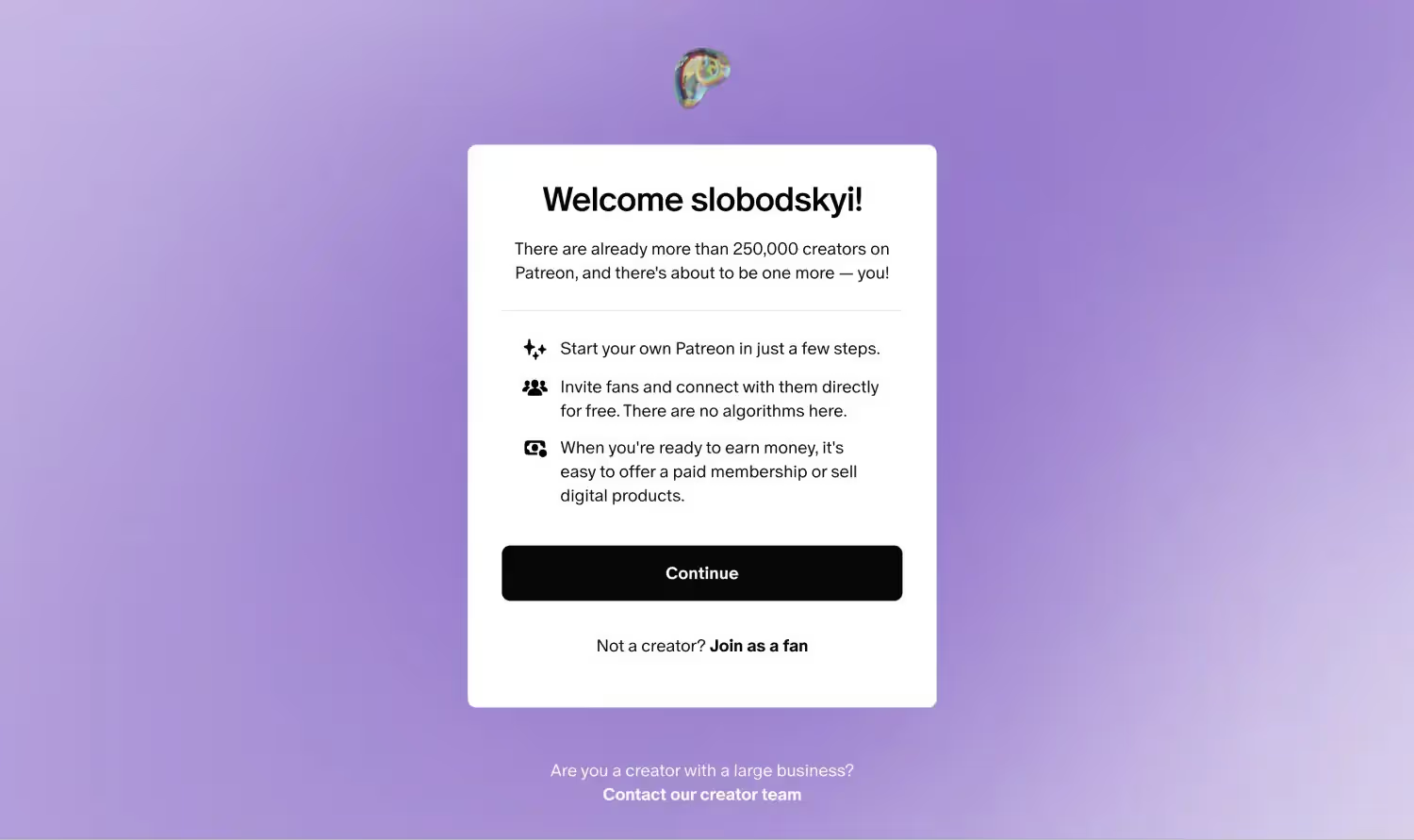
After creating an account, you'll encounter a checklist:
- Add a profile photo.
- Describe your page.
- Make your first public post.
- Publish your page.
- Tell people.
Let's quickly go through each step.
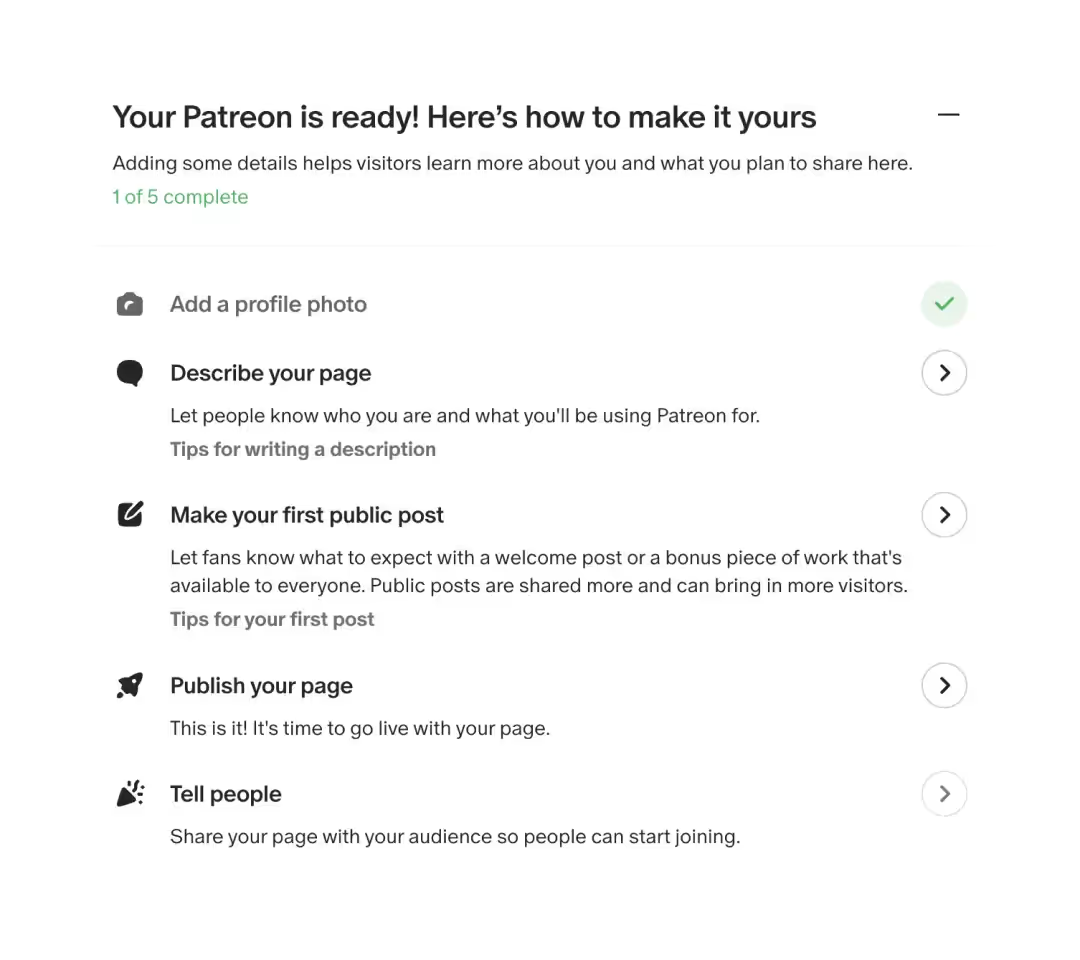
Describe your page
Tell people about yourself, your work, and the content you plan to publish.
If possible, record a video. It can be a simple one-minute video using your phone's front camera. Videos resonate well with audiences.
Connect your social media accounts.
I have a website and descriptions from the examples in English, but you can manage your page in any language.
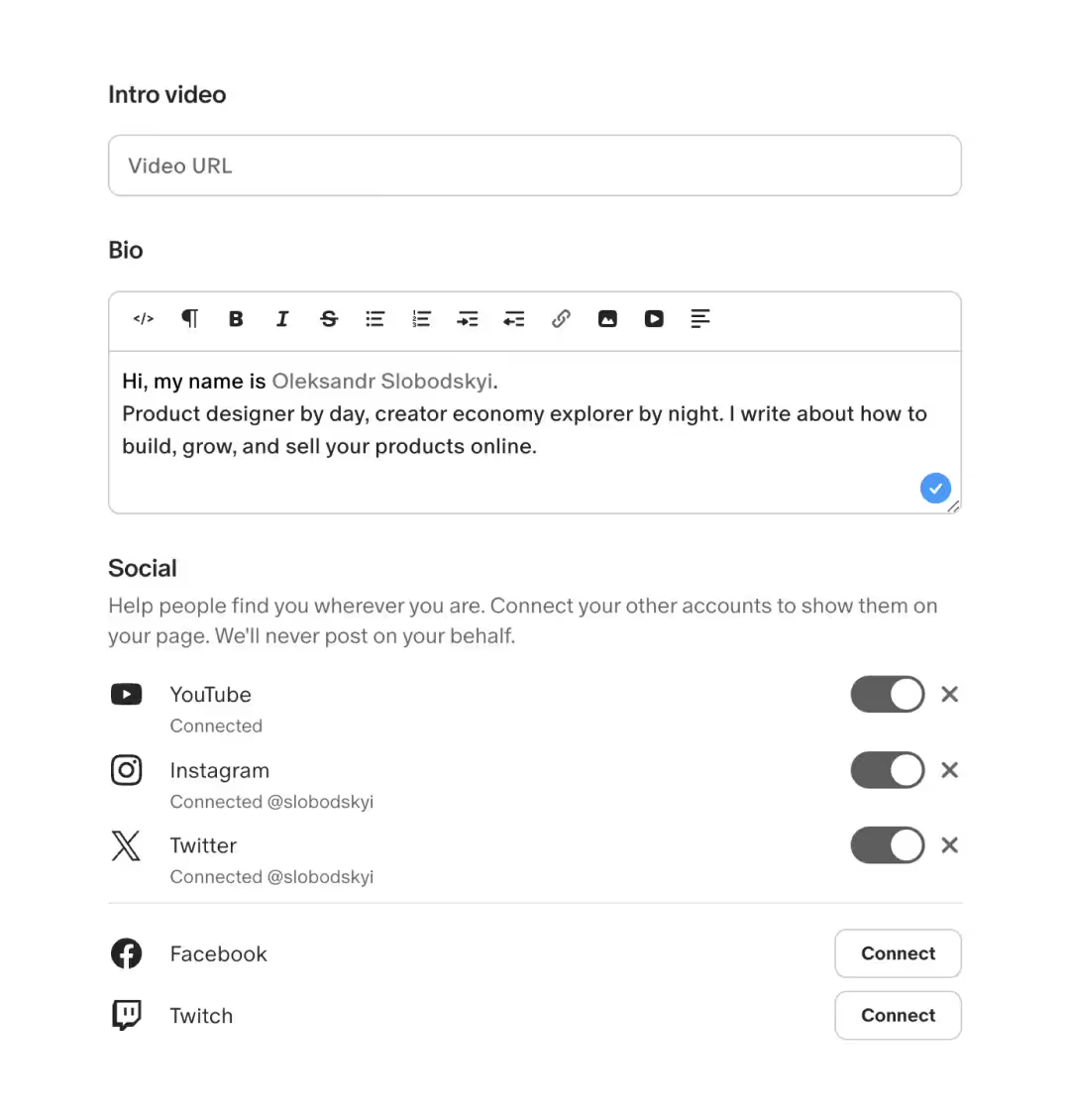
How to make posts?
In step three, "Make your first public post," you need to create your first publication.
There can be various types of posts, including:
- Text.
- Video.
- Audio.
- Image.
- Link.
- Poll.
- Livestream.

Choose the type of post, add text, and if necessary, files.
Next, proceed to post settings:
- Who can see this? Specify who will have access to the publication. You can create different posts for different subscription tiers or make a post accessible to everyone without restrictions.
- Text preview. If the post is for a specific subscription tier, you can provide a preview text that will be visible to everyone. In this text, explain what's inside the closed post.
- Early access post. You can schedule a future publication but make it accessible to all paying subscribers right away.
- Schedule post. Set a publication schedule for the future.
- Allow comments on this post. Enable the option to add comments.
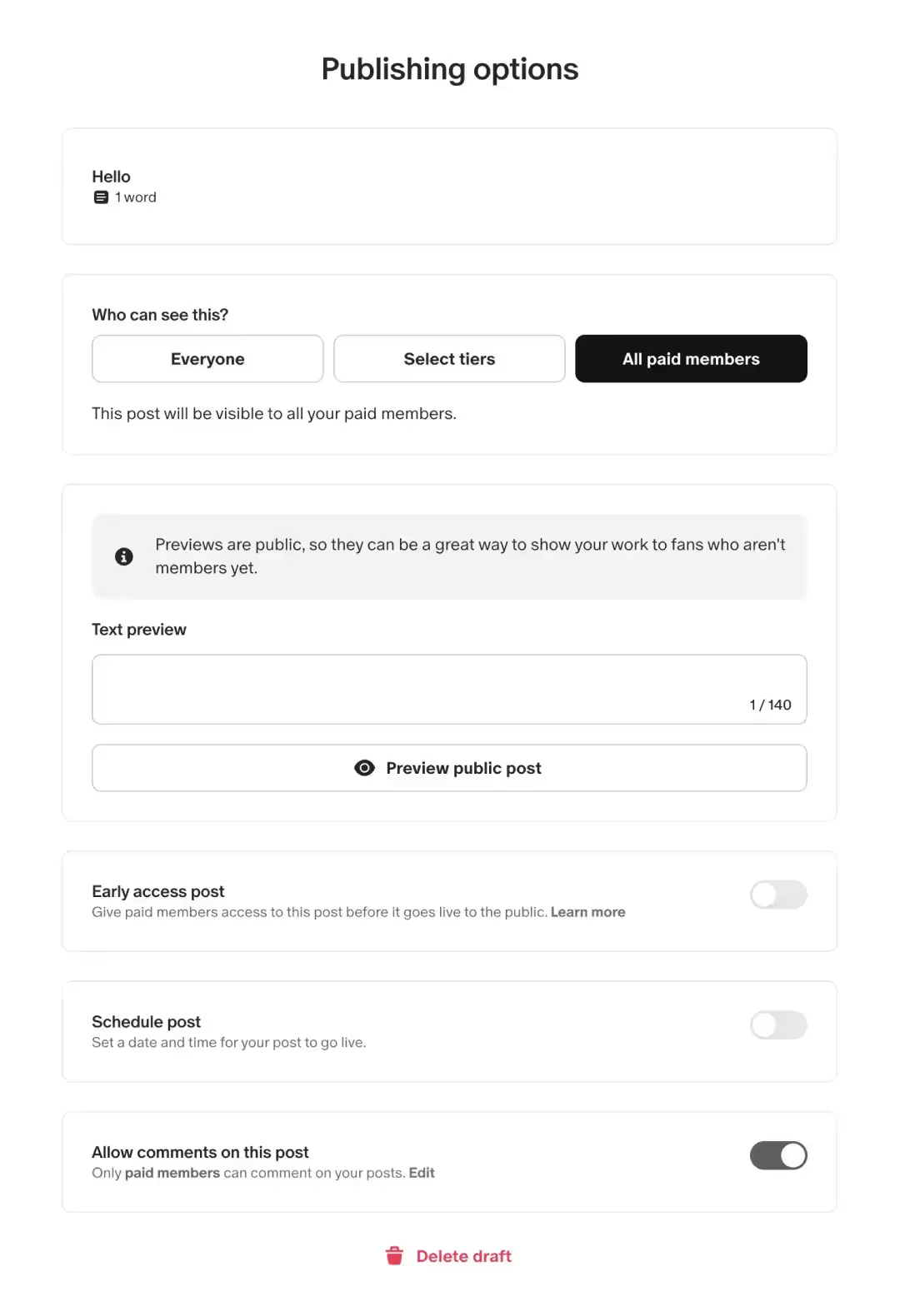
Before creating posts for different subscription tiers, you should enable subscription features in your account.
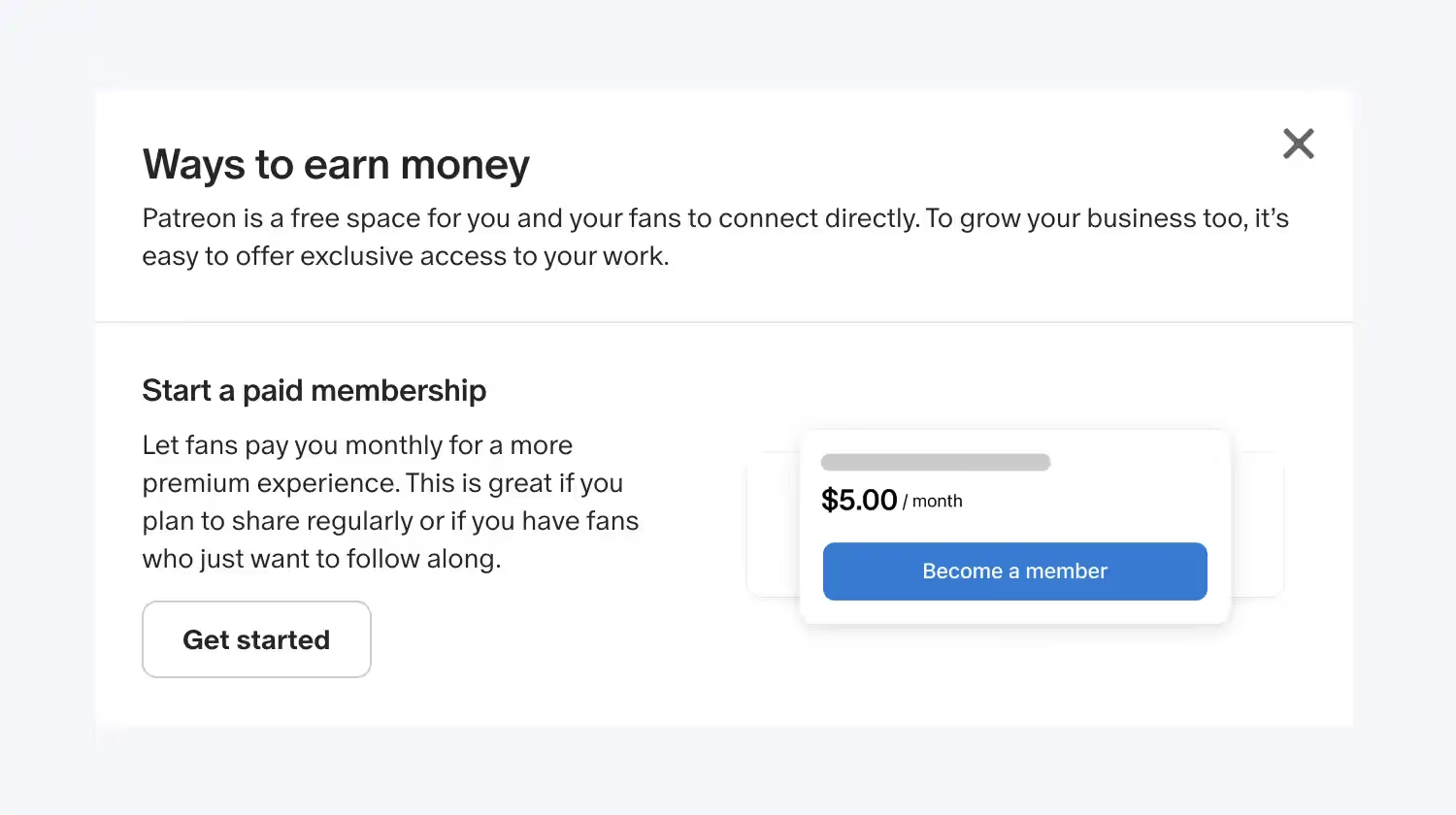
Different subscription levels are called Tiers.
As you've seen in the examples, you can create several tiers.
What to publish in them depends on your niche and the specifics of your content. If you already have an audience, ask them what they'd like.
I helped my friend Ana Lomakina develop her Patreon about illustration, and we had the following tiers:
- $5 per month - illustration breakdowns.
- $20 per month - a Q&A call where subscribers could ask questions.
- $50 per month - exclusive merchandise with a signature.
Patreon has an excellent article on choosing subscription prices.
Here's how subscription settings look.

You can enable a Free trial.
The first 7 days will be free for subscribers.
If you have quality content, subscribers are likely to stay with you after the free period ends.
Another point:
In the subscription settings, I recommend enabling Subscription billing.
Why?
If someone subscribes on the 15th of the month, their next payment will also be on the 15th. Previously, payments were taken for a part of the month from the 15th to the end of the month and then again on the 1st, which confused users.
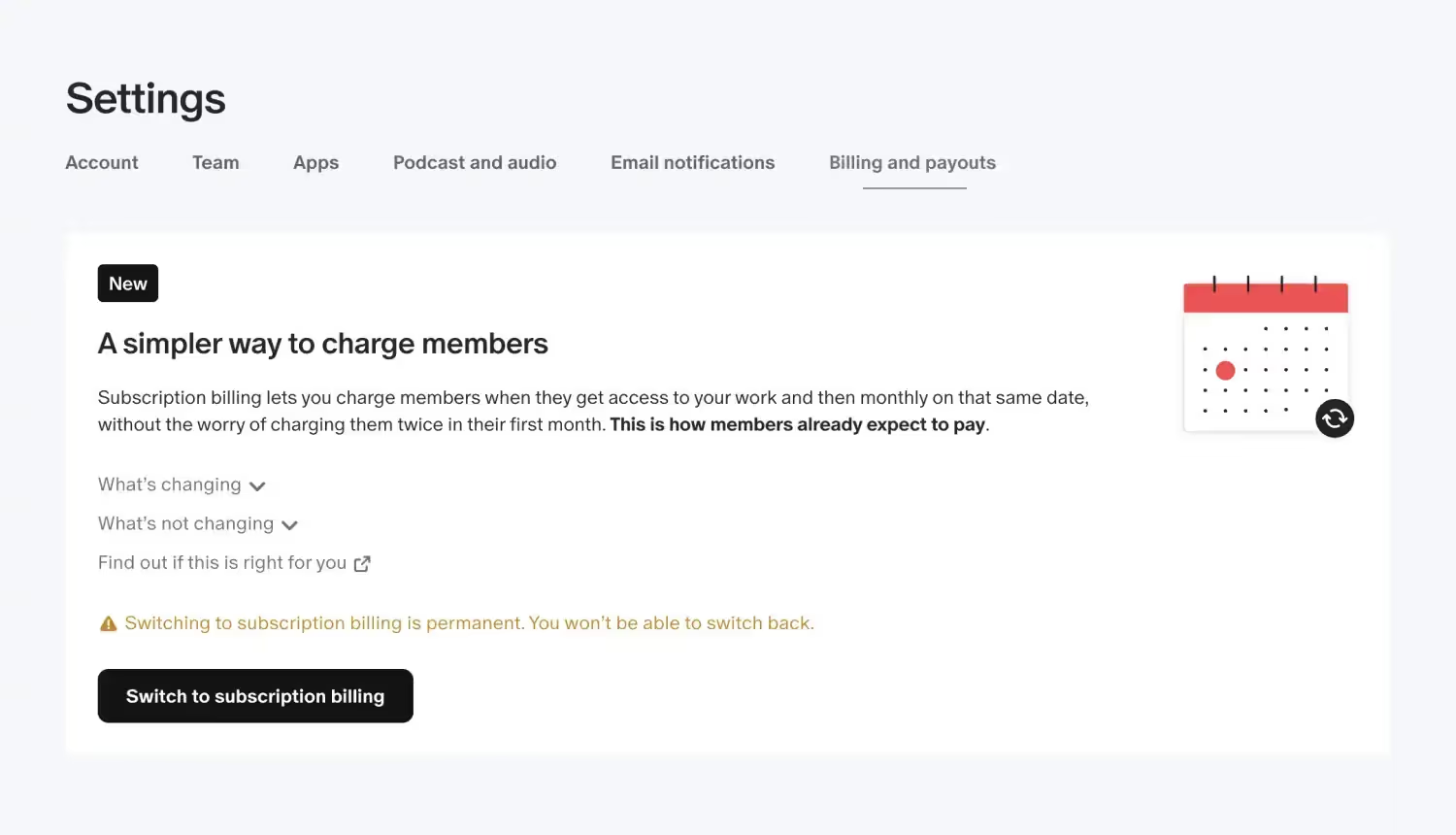
Selling your digital products
On Patreon, you can also sell your digital goods.
What can you sell?
Loish sells tutorials.

Sam Hurd also offers tutorials, but at a higher price.

To add a product, you need to go to the Shop tab.

Please note that digital products need to be uploaded as files.
If you upload a video, the user will need to download it.
They won't be able to watch it online on the site.

That's it!
Your page is ready.

What does a Patreon account look like?
What sections do we have?
- My page.
- Audience.
- Insights.
- Payouts.
- Community.
- Notifications.
- Settings.

What to publish?
Unfortunately, there's no one-size-fits-all answer.
The authors in the examples publish educational content.

Journalists from Kyiv Independent publish their investigations.

The UAnimals charitable foundation publishes reports.
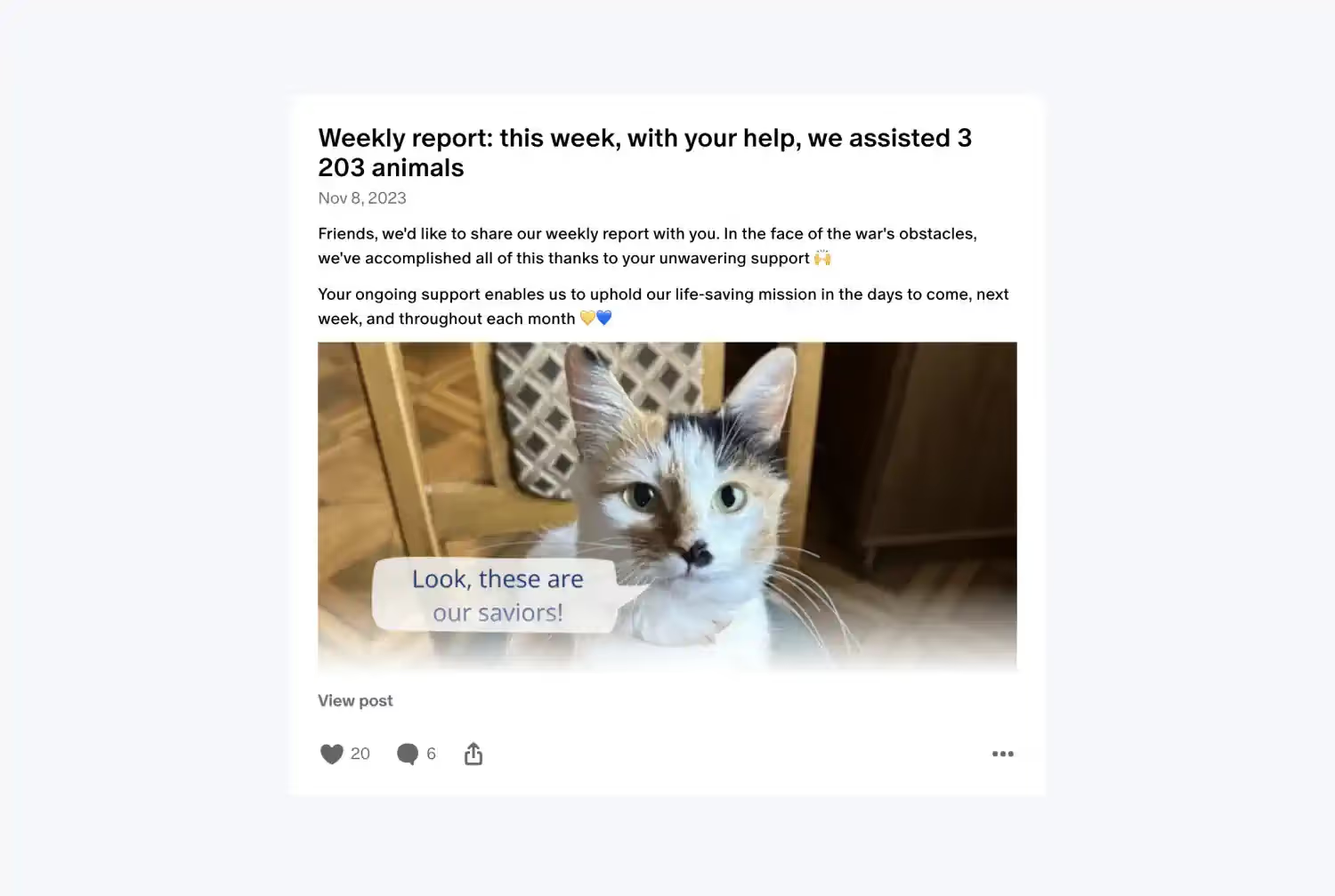
For inspiration, I recommend subscribing to several accounts within your niche. Study how they are structured, what kind of publications they make, and where their audience comes from.
What is not allowed on Patreon?
Anything that violates the law or doesn't belong to us.
You can publish explicit content on Patreon.
In the settings, choose Adult content.
What to do with leaks?
- Contact the file-sharing support: If your content has been uploaded to public access and is stored on Google Drive or another cloud service, you can contact their support and request removal. Attach screenshots from your private Patreon or the source files as evidence.
- Contact the hosting provider: If files are stored directly on a website and not in the cloud, you can try reaching out to the website's or hosting provider's support. You can find the hosting provider's contact details through a Whois search.
- Submit a request to Google: This works if your personal information or explicit photos have ended up online. You can submit a request to Google to remove the content from search results, but it may still remain on the website.
How to promote your Patreon?
The three most popular methods are:
- Your own social media.
- Targeted advertising.
- An open blog within Patreon.
The first point is self-explanatory. If you already have a blog, advertise your Patreon there.
If you create valuable and educational content, consider advertising.
Example.
Tania Bondar runs a Patreon about earning on Etsy and runs targeted Instagram ads.

The option of an open blog.
You can make posts on your Patreon that are accessible to everyone.
If you write high-quality articles on topics important to your audience, they can appear in search results and gather organic traffic for you.
More details about how to get organic traffic from search.
Note: For search engines to start indexing your posts on Patreon, you must have at least one paying subscriber.

How to communicate with subscribers?
To turn Patreon into a stable source of income, you need to work on building a community.
Engage with your audience, ask questions, and host live streams.
Ask them what kind of content they want to receive.
How to withdraw money from Patreon?
The first time you withdraw money, you'll need to set everything up.
Specify your country, payment system, and fill out a form stating that you are not a U.S. tax resident.
Go to payment settings.
In the settings, you'll find two questions:
- Are you an individual or a business?
- Are you a U.S. resident or not?

In the Tax settings section, you'll need to fill out the W8-BEN form.
You'll need to provide your name, address, country, and confirm that you are not a U.S. tax resident. This way, you can avoid double taxation. If you were a U.S. resident, an additional 30% would be deducted from all your earnings.
You'll fill this out once, and in the future, all payments will be automatically sent to your account.
How to choose a payment system?
By selecting your country, you'll see the available payment system options.
Patreon offers withdrawal through Payoneer or PayPal.
Here, you should choose Payoneer.

Withdrawing money from Patreon through Payoneer
Payoneer is a payment system that allows you to:
- Receive money from websites - freelance marketplaces, stock photo sites, e-commerce platforms. In our case, Patreon.
- Receive payments from clients. Generate invoices and send them to clients via email.
- Get the details of an American bank account.
After Patreon sends the money to your Payoneer account, you can withdraw it to your bank account, paying a minimal fee of 2%.
I have a detailed article on how Payoneer works.
Do you need to pay taxes on Patreon?
Technically, yes.
But in the initial stages when it's uncertain whether you'll achieve stable income, most creators don't pay taxes on Patreon earnings. Moreover, by using Payoneer to withdraw funds, you can use their bank card without transferring the money to your bank account in your own country.
Integrations: Zapier, Discord, Spotify
To expand possibilities for your Patrons or streamline your processes, you can use integrations.
Zapier and Make
Zapier helps create automations and connect different services.
Make is a similar service, but more affordable and with more features, although its interface is slightly more complex.
Learn more about how to use Make.
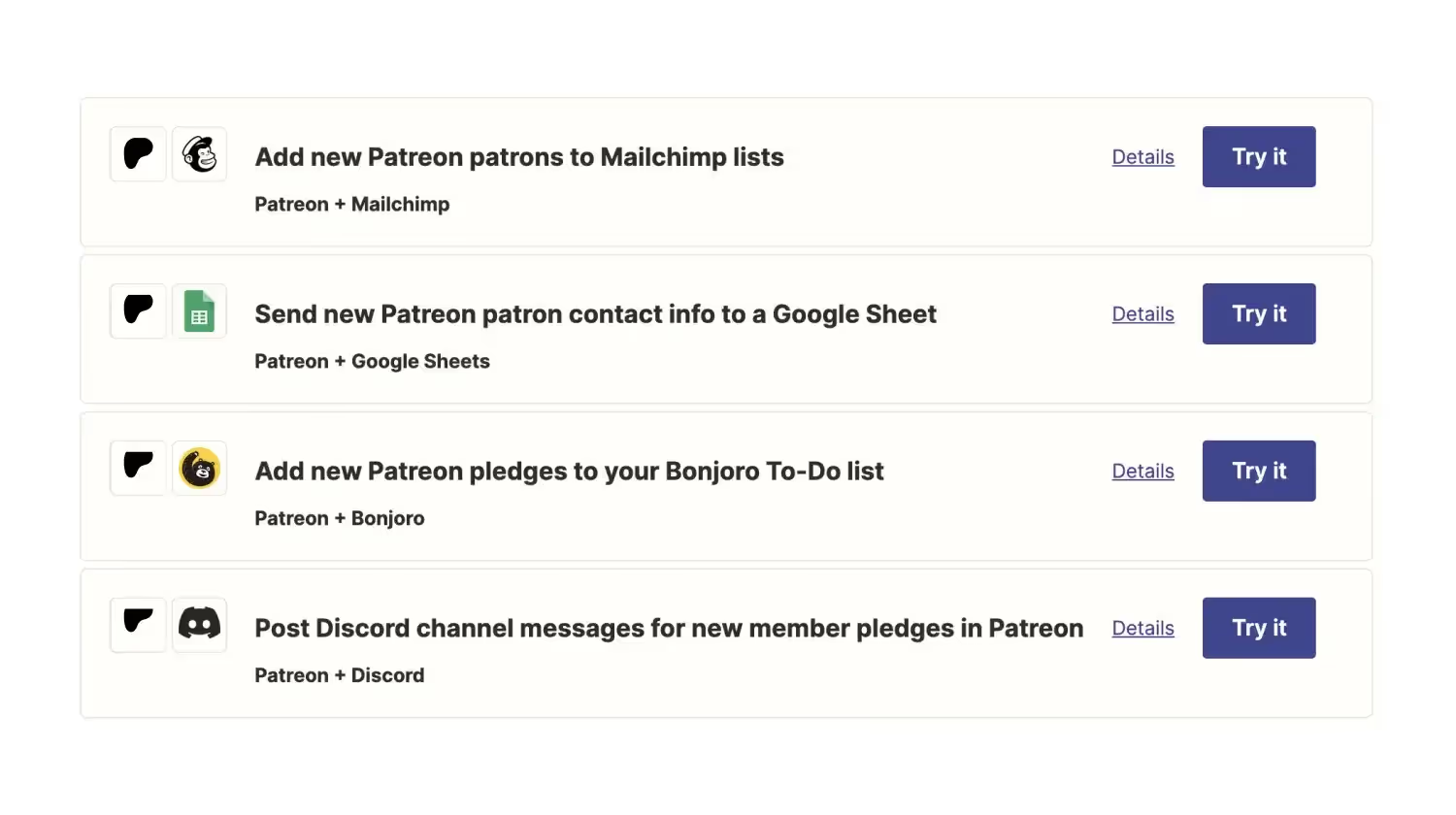
Discord
You can create a separate chat in Discord for your Patrons.
Spotify
You can host your podcast on Patreon, making it accessible on Spotify exclusively for your Patrons.

Alternatives: 11 services
Choosing an alternative to Patreon depends on the nature of your content and where your audience is currently gathered.
YouTube, Instagram, and Telegram
If your primary audience is on YouTube, Instagram, and Telegram, it may not make sense to lead them to another social network.
You can provide exclusive content to them right there.
The availability of certain features depends on your country.
- YouTube. You can create various types of subscriptions and publish videos exclusively for paying subscribers. Available in Ukraine and most countries.
- Instagram. You can create paid subscriptions and post private stories. Currently not available in Ukraine. More details.

OnlyFans, Fansly and Ton.Place
If you create explicit content, it makes sense to consider services that specialize in this niche.
Here are links to detailed reviews:
- OnlyFans – the most popular site in the explicit content niche.
- Fansly – the main competitor to OnlyFans, with an internal recommendation system and the ability to withdraw in cryptocurrency.
- Ton.Place – a young service with an advertising dashboard and cryptocurrency withdrawal.
Buy me a coffee
Buy me a coffee – is a straightforward alternative if you need to collect donations or sell digital products.
Money can be withdrawn through Payoneer.
More about how Buy Me a Coffee works.
Gumroad and Ko+fi
Gumroad and Ko+fi – services where you can sell digital products and collect subscriptions and are suitable for those with Stripe or PayPal accounts.
I have a detailed article on how Gumroad works.
Etsy
If you create physical or digital illustrations, Etsy might also be a good fit for you.
Learn more about how to open your own shop on Etsy.
Substack
Substack is a platform suitable for those who work with text-based content.
It allows content to be delivered to subscribers via email. Substack also integrates with Stripe and PayPal, making it a viable option for creators who want to monetize their writing and newsletters.
Conclusions
We've covered the following questions:
- How does Patreon work?
- How to register?
- What and how to publish?
- How to promote your account?
- How to withdraw funds?
Patreon is a great way to monetize your audience if you create unique content and know where to find your audience.
Good luck! ☺

On Patreon, I share my experiments, insights, and behind-the-scenes progress as I rebuild and grow. I explore fresh ideas across different media and languages, dive into AI tools, and pass along every lesson I learn.
 MonetizeMemberships
MonetizeMemberships







.svg)
